Skool vs Teachable: Community Platform vs Course Creator (2025)

When it comes to choosing the right platform for creating and selling online courses, educators and creators face a crucial decision. The digital education landscape is evolving rapidly, and two platforms—Skool and Teachable—have emerged as frontrunners, each bringing unique strengths and approaches to e-learning. In this comprehensive guide, we’ll explore the ins and outs of Skool vs Teachable, providing you with an in-depth comparison to help you decide which platform suits your teaching style, technical comfort level, and business goals.
This article is inspired by the insightful analysis of George Vlasyev, a seasoned online educator and content creator, who has tested both platforms extensively. We’ll break down their features, pricing, integrations, community aspects, and much more. Whether you are a tech-savvy teacher looking for an all-in-one solution or a beginner seeking simplicity, this guide will walk you through every step of the decision-making process.
Table of Contents
- Step 1: Understanding the Core Mission of Skool and Teachable
- Step 2: Diving into Community and Support
- Step 3: Exploring Features and Accessibility
- Step 4: Integration Capabilities
- Step 5: Pricing Models and Value for Money
- Step 6: Growth and Scalability
- Step 7: Support Systems and Community Engagement
- Step 8: Making the Final Decision – Skool vs Teachable
- Frequently Asked Questions (FAQ) About Skool vs Teachable
Step 1: Understanding the Core Mission of Skool and Teachable
Before diving into features and pricing, it’s essential to grasp the foundational philosophies behind Skool and Teachable. These platforms don’t just offer tools—they embody different visions for how online education should work.
Skool: A Fresh Take on Learning Management Systems
Skool is designed as a vibrant, community-centered learning environment. It steps onto the online education stage with a fresh approach that blends functionality with engagement. Skool aims to bring the classroom experience into the digital age without sacrificing the essence of teaching. It provides educators with a comprehensive toolkit—from course creation to student progress tracking—all housed within a sleek, modern interface.
Skool is particularly appealing for educators who dream big and want to explore the limits of what’s possible in online education. It’s versatile and packed with features, making it a powerful platform for those comfortable navigating a rich ecosystem of tools.
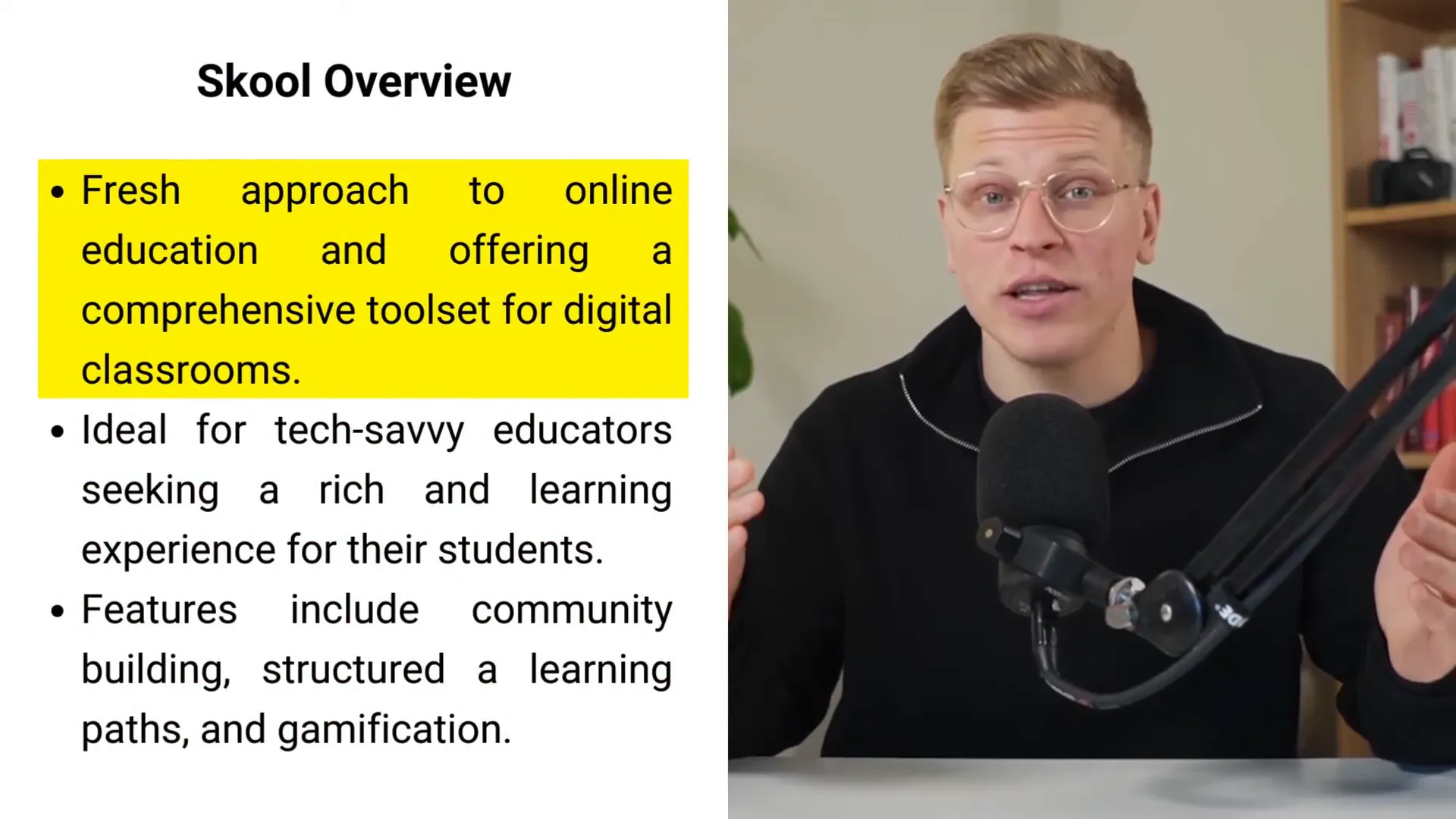
Teachable: Simplifying Online Course Creation
Teachable’s mission is crystal clear: to make online course creation as easy as pie. It’s the perfect platform for educators who are just dipping their toes into the world of digital teaching or those who prefer a straightforward, guided experience. Teachable acts like a helpful neighbor, walking you through every step of building your course without overwhelming you with complexity.
While Teachable focuses on simplicity and accessibility, it tends to offer a more structured learning environment with fewer options for casual student interaction. This makes it ideal for educators who prioritize ease of use over advanced community features.
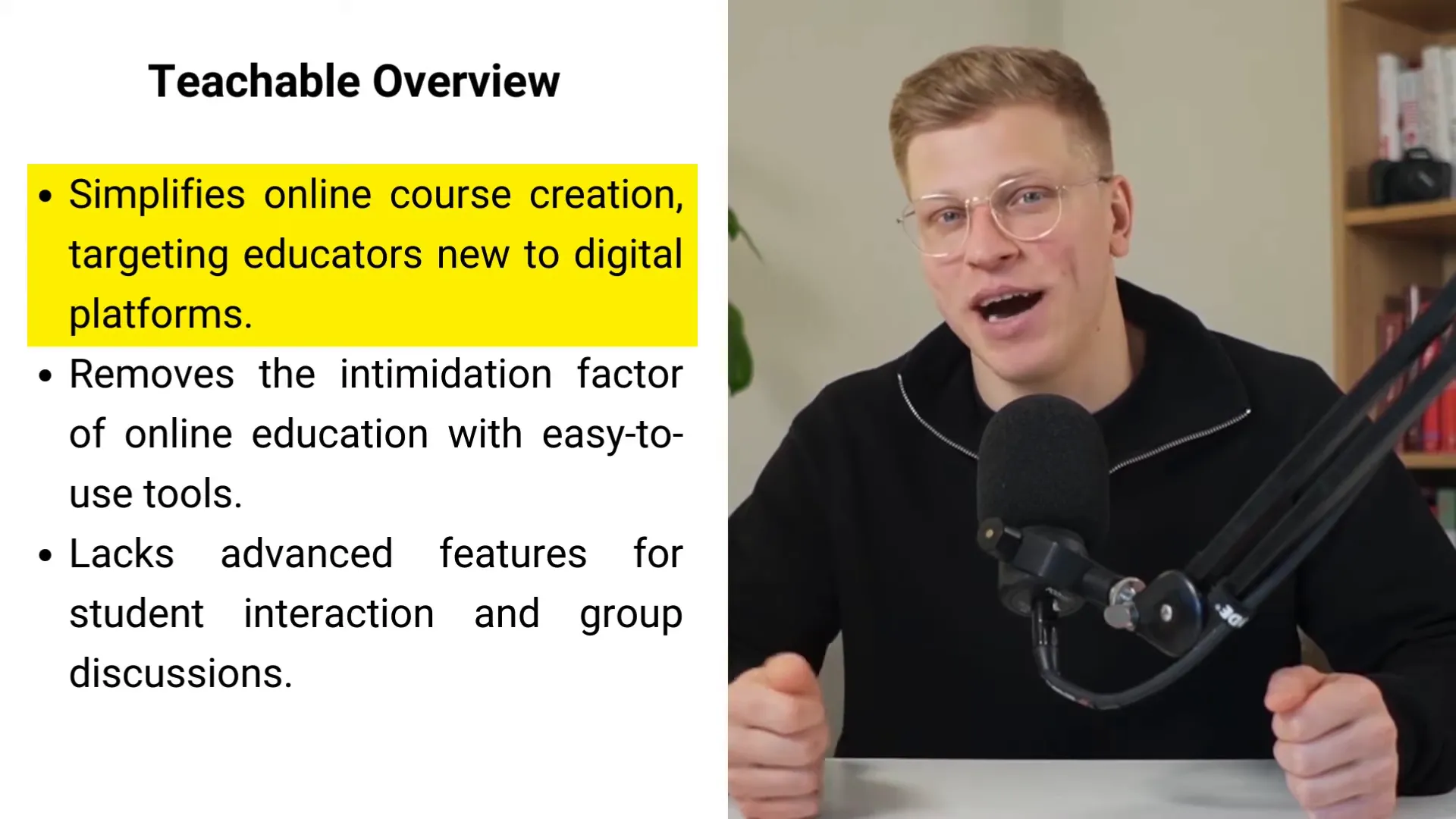
Step 2: Diving into Community and Support
One of the most critical aspects of online learning platforms is how they foster community and support, both for educators and students. The sense of connection can make or break the learning experience.
Skool’s Community-Centric Approach
Skool is built around fostering a strong community among its users. It offers tools specifically designed for connection, allowing students to learn as part of an interactive group. This setup encourages idea exchanges and mutual support, replicating the dynamic feel of a physical classroom. Structured learning paths help students navigate their education smoothly, reducing confusion and enhancing engagement.
Adding to its community appeal, Skool incorporates gamification elements. These features make achieving educational milestones feel rewarding—akin to winning in a favorite video game. This gamified approach keeps students motivated and makes the learning journey more exciting and addictive.
Teachable’s Focus on Simplicity and Support
Teachable takes a more straightforward approach to community and support. It offers a comprehensive knowledge base and guides you through course creation steps, but its community features are more limited. While it provides a structured learning space, it lacks casual interaction options such as group discussions or forums.
Support-wise, Teachable offers premium services like live chat, but these are often behind a paywall. This creates a tiered support system where only paying members get access to real-time help, somewhat limiting accessibility compared to Skool’s more open support philosophy.
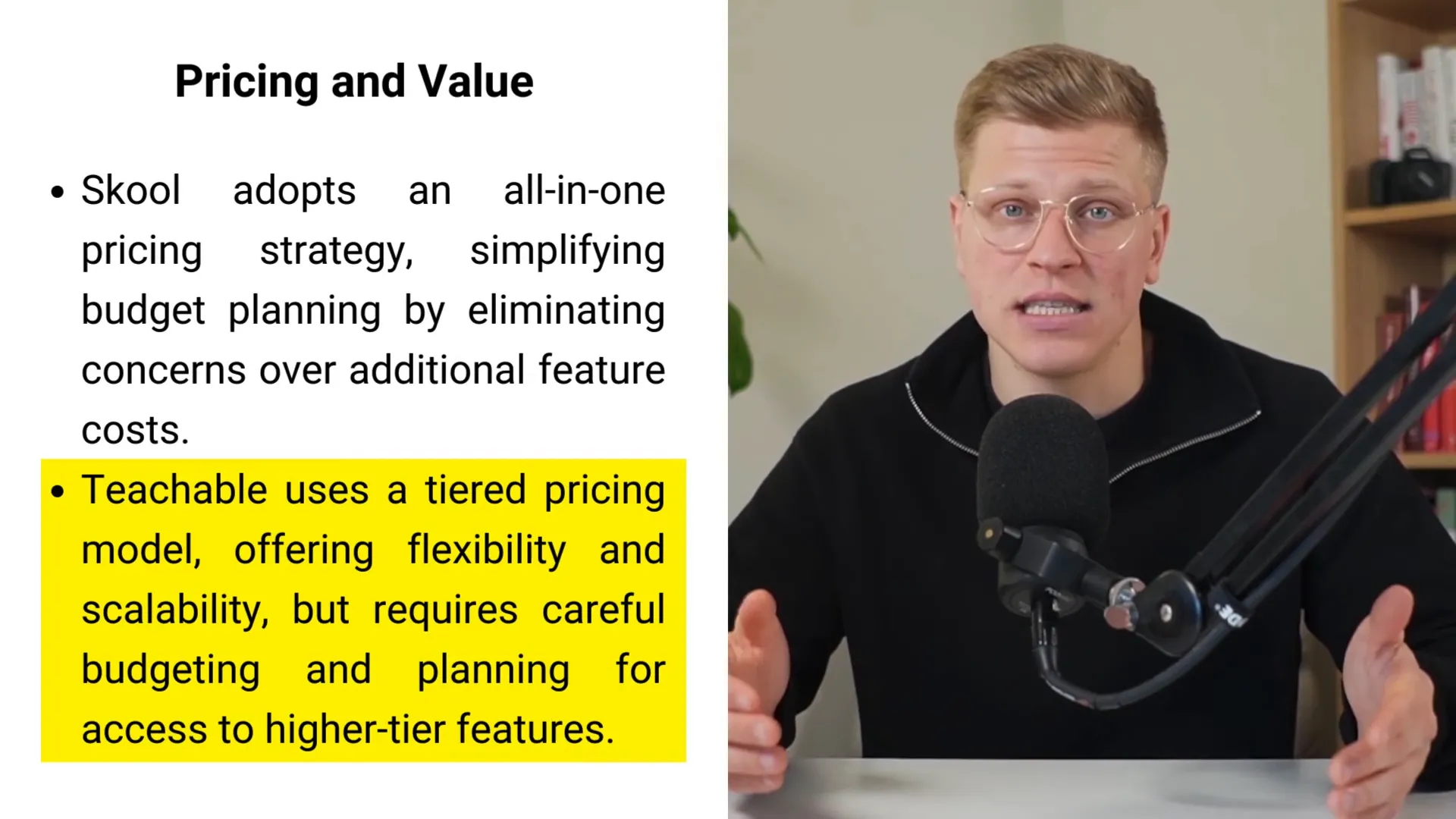
Step 3: Exploring Features and Accessibility
Next, let’s take a closer look at the features each platform brings to the table and how accessible they are to educators with different levels of technical expertise.
Skool’s Rich Feature Set
Skool wraps a whole universe of educational tools into one sleek package. Its versatility allows educators to create engaging courses, monitor student progress, facilitate interactive communities, and even integrate gamification elements. However, this abundance of features can be a double-edged sword. For newcomers, the variety and depth might feel overwhelming at first, akin to diving into the deep end without a life jacket.
That said, once you get the hang of it, Skool becomes an indispensable tool for delivering a rich and connected learning experience. It’s particularly suited for tech-savvy teachers who want to push the boundaries of online education.
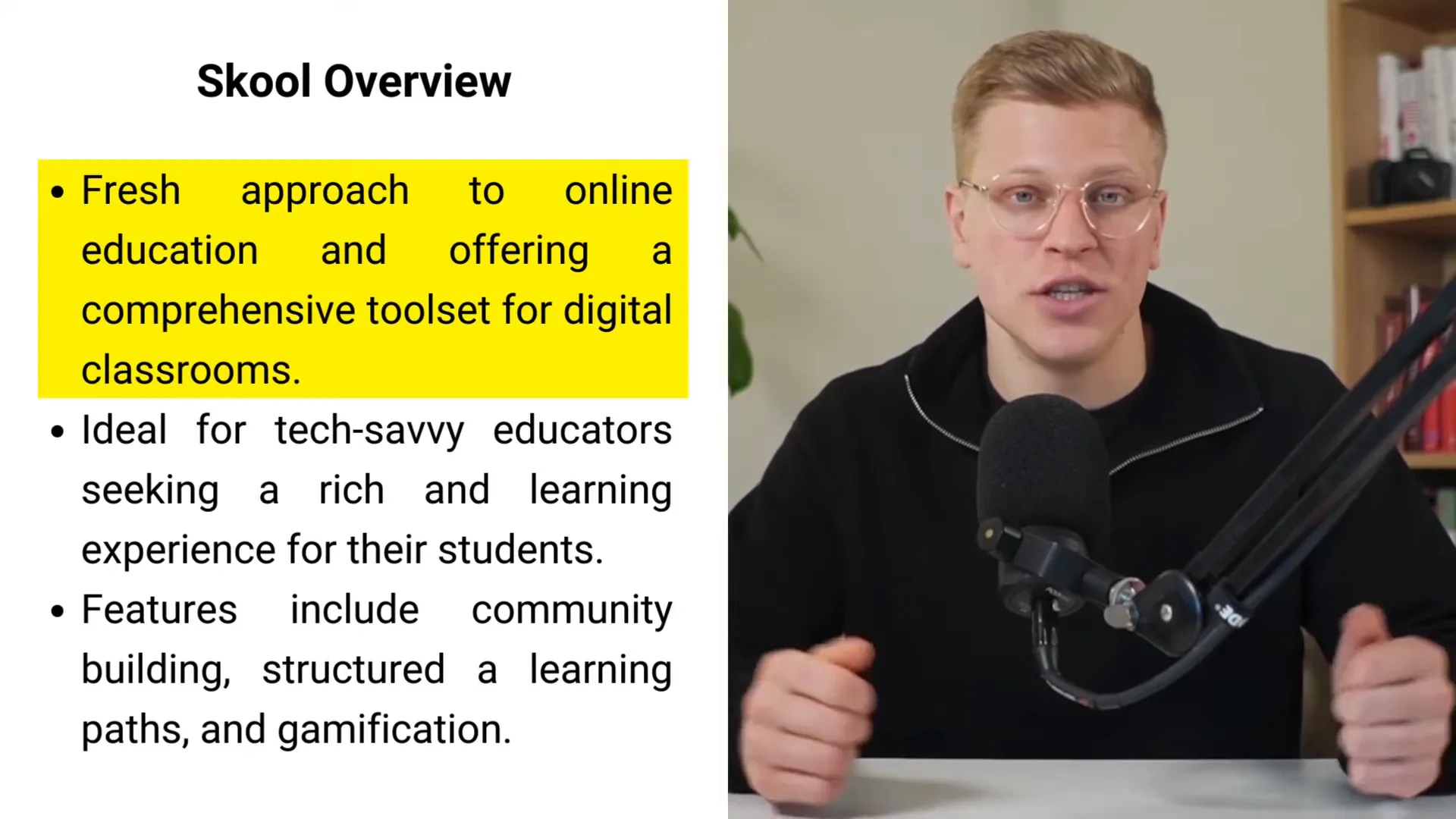
Teachable’s User-Friendly Experience
Teachable’s hallmark is simplicity. It guides educators through course creation with a clear, step-by-step process. This makes it an excellent choice for those who might be intimidated by technology or prefer a no-fuss approach. Teachable strips away the intimidating factors, allowing anyone to share their knowledge online with ease.
Additionally, Teachable offers advanced analytics, giving you insights into student behaviors and preferences. This data empowers you to tailor your courses to better meet your audience’s needs. The platform also supports flexible pricing options, making it scalable whether you’re just starting out or looking to expand.
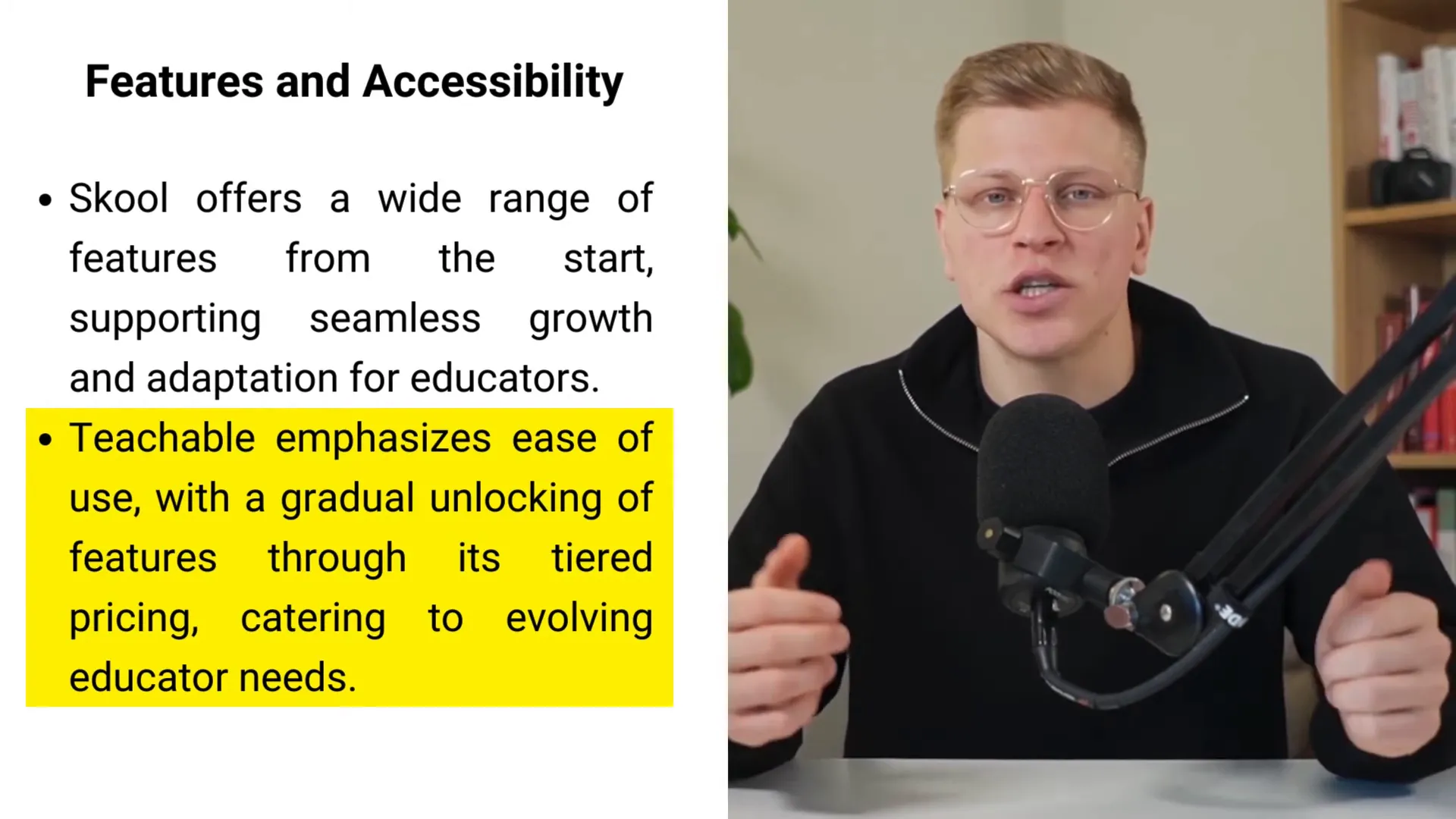
Step 4: Integration Capabilities
Integration with third-party tools is a crucial factor for many educators who rely on diverse applications to run their businesses smoothly.
Skool’s Extensive Integration Network
Skool excels in integration capabilities. It connects seamlessly with a wide range of third-party applications, enhancing both teaching and learning experiences. Major video conferencing tools like Zoom, file-sharing platforms such as Google Drive, and CRM systems are all part of Skool’s integration ecosystem. This broad network facilitates productivity and connectivity, making it easier to manage your courses and communicate with students.
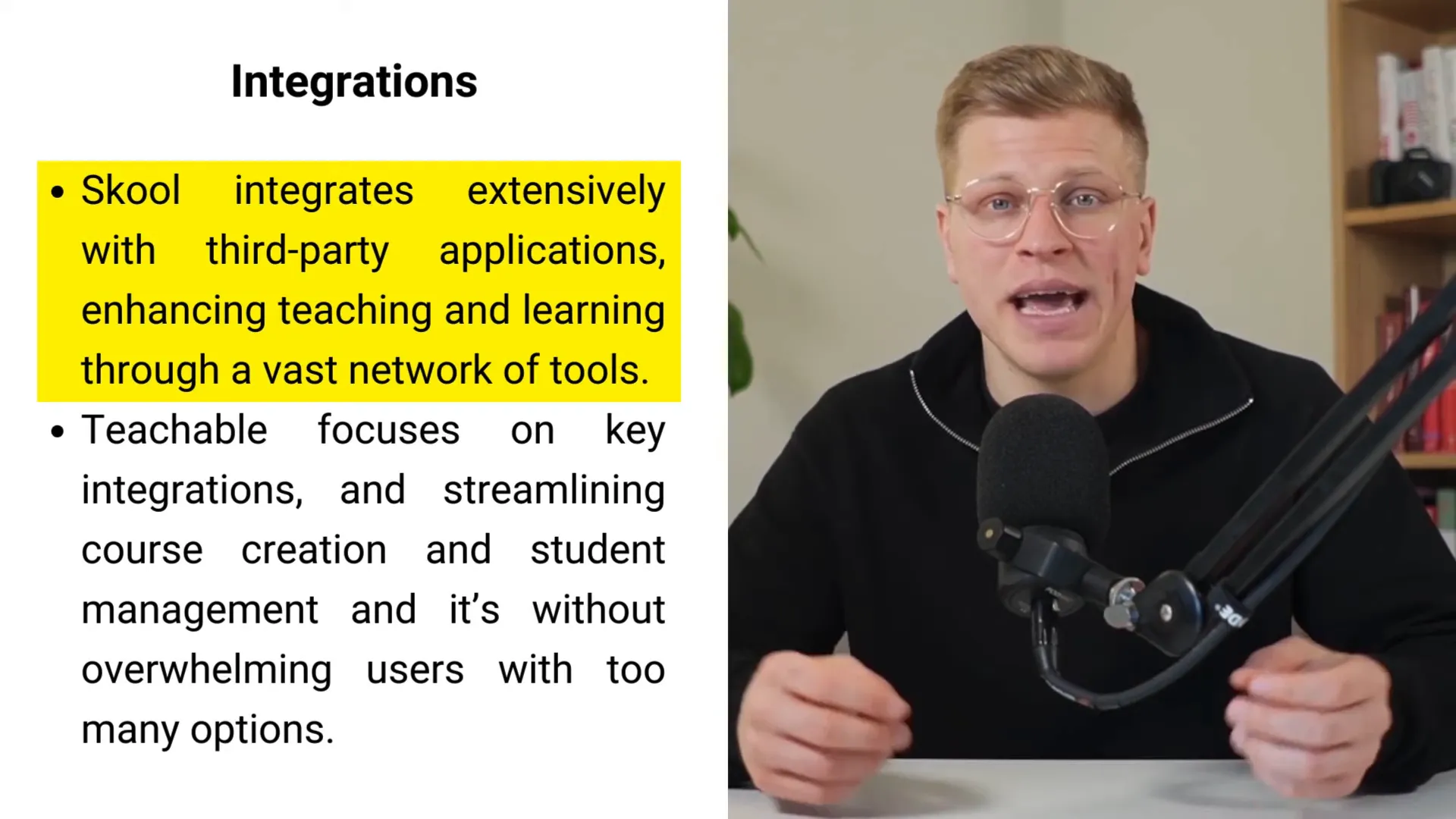
Teachable’s Selective Integration Strategy
Teachable opts for a more selective approach, focusing on key functionalities that simplify course creation and student management. While it doesn’t offer as wide a range of integrations as Skool, it ensures educators have access to essential tools that maintain efficient classroom operations without overwhelming the user.
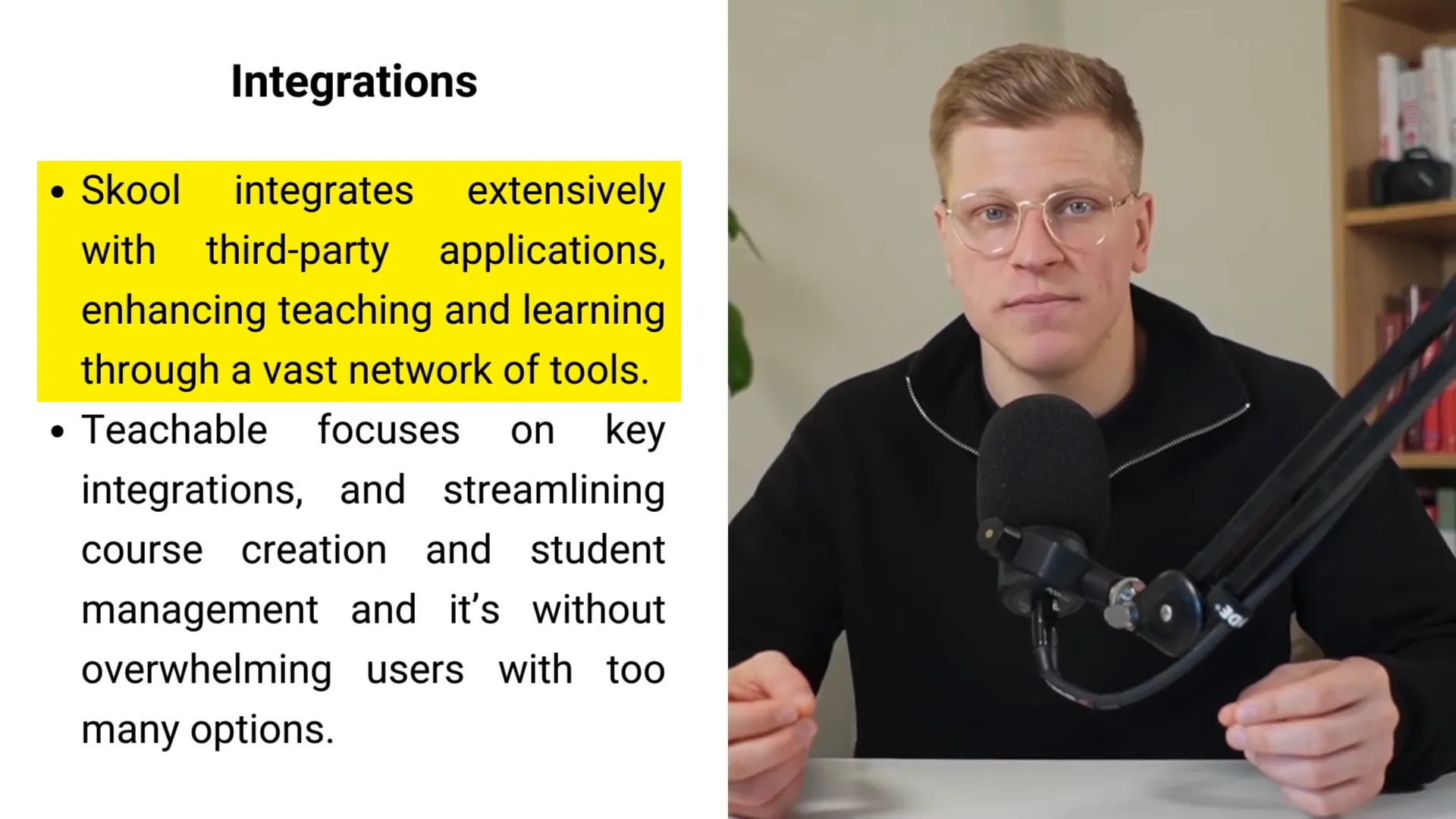
Step 5: Pricing Models and Value for Money
Pricing is about more than just cost—it’s about finding a balance between value and accessibility. Let’s compare how Skool and Teachable structure their pricing.
Skool’s All-in-One Pricing
Skool simplifies budgeting with an all-in-one pricing model. A single payment grants access to all features, eliminating concerns about additional costs for extras. This approach is like an all-you-can-eat buffet of e-learning tools and resources, making it easier for educators to plan financially and focus on growing their courses.
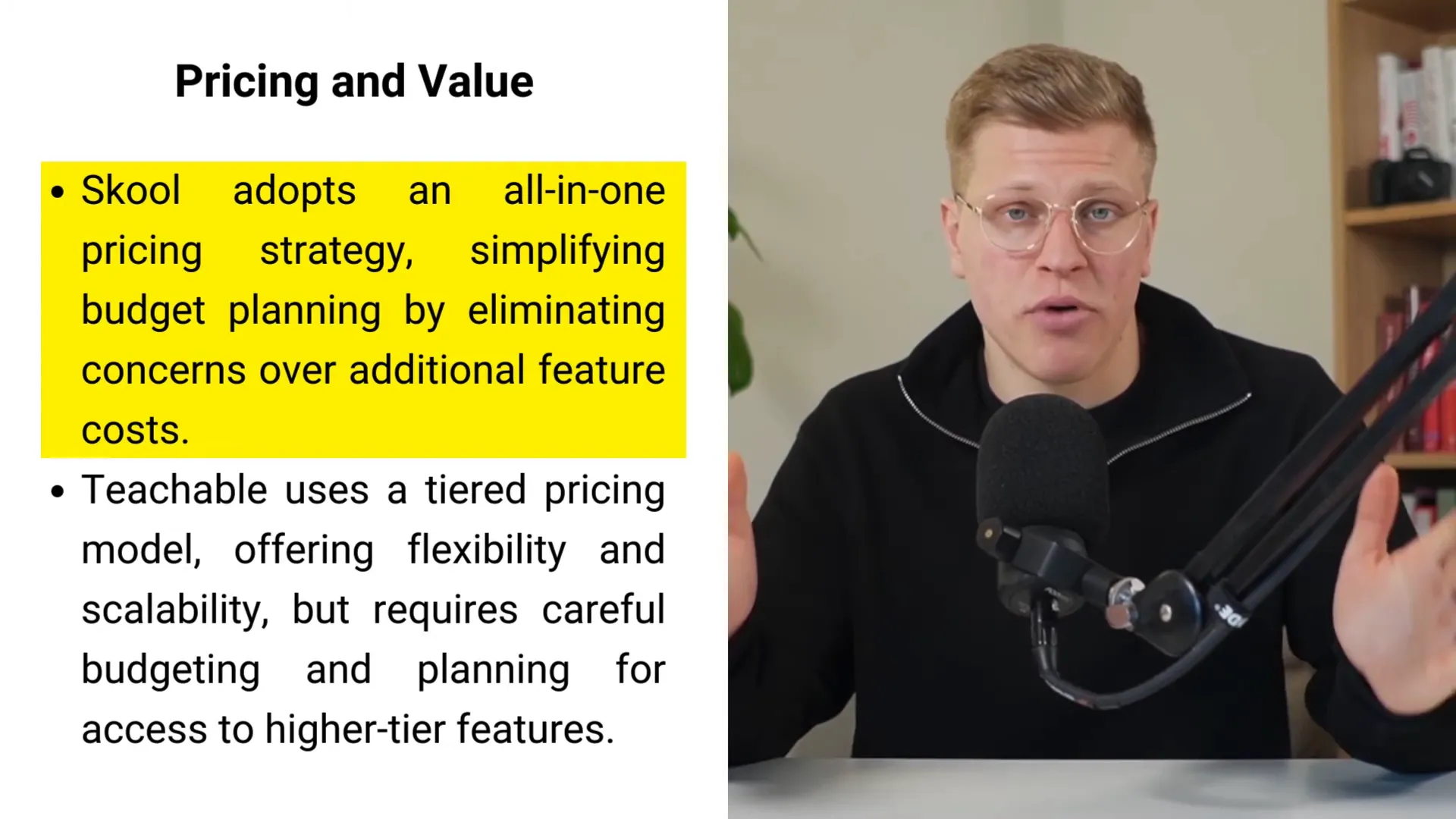
Teachable’s Tiered Pricing Structure
Teachable uses a tiered pricing system, starting with a free plan and offering more advanced features at higher tiers. This allows educators to start small and scale up as their needs and budgets grow. While this model offers flexibility, it requires thoughtful planning and budgeting to access premium features as you progress.
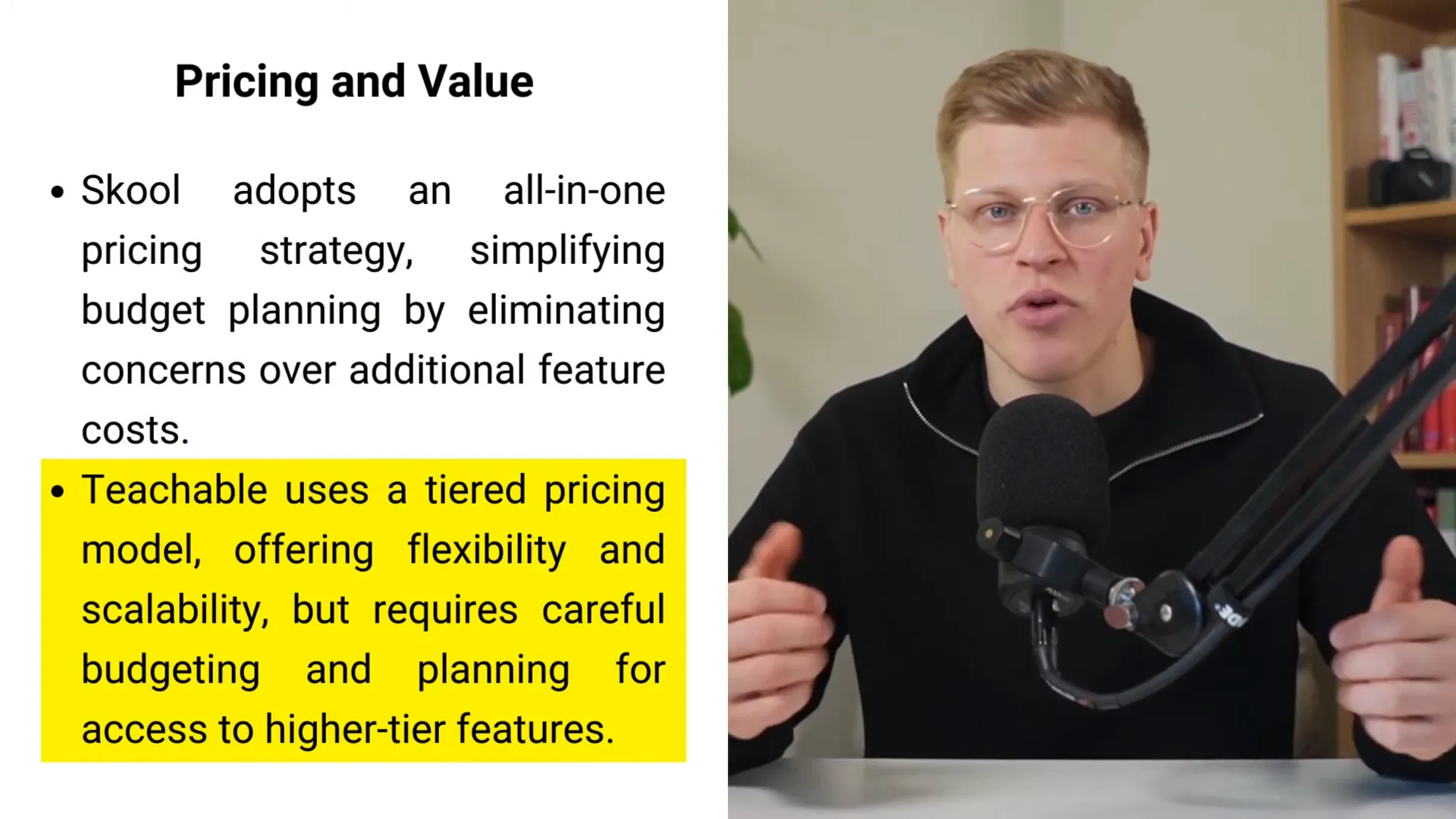
Step 6: Growth and Scalability
How a platform supports your growth is vital when you’re planning to expand your online teaching business.
Skool’s Seamless Growth Experience
Skool provides an all-access experience, granting immediate access to all features and improvements as soon as you join. This uninterrupted growth model adapts to your evolving needs like a magic backpack always filled with the right tools. There’s no need to worry about extra costs or missing out on new features, which facilitates a smooth path to expanding your offerings.
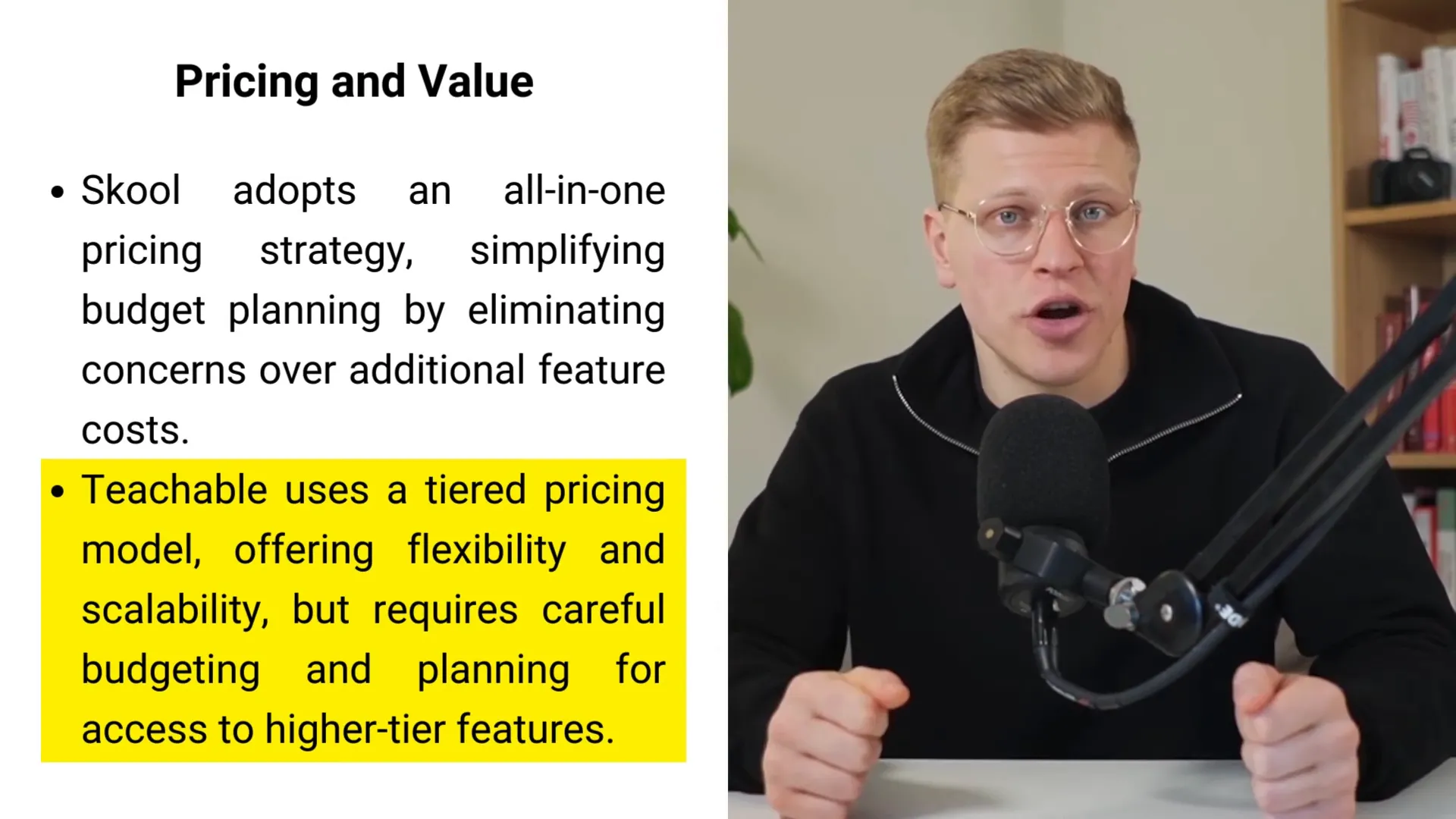
Teachable’s Stepwise Growth Model
Teachable structures growth as a series of steps, unlocking new capabilities as you move up its pricing tiers. This suits educators who prefer gradual progression but also means you need to plan strategically and budget accordingly to access advanced tools. While it offers flexibility, this model requires readiness for each subsequent level.
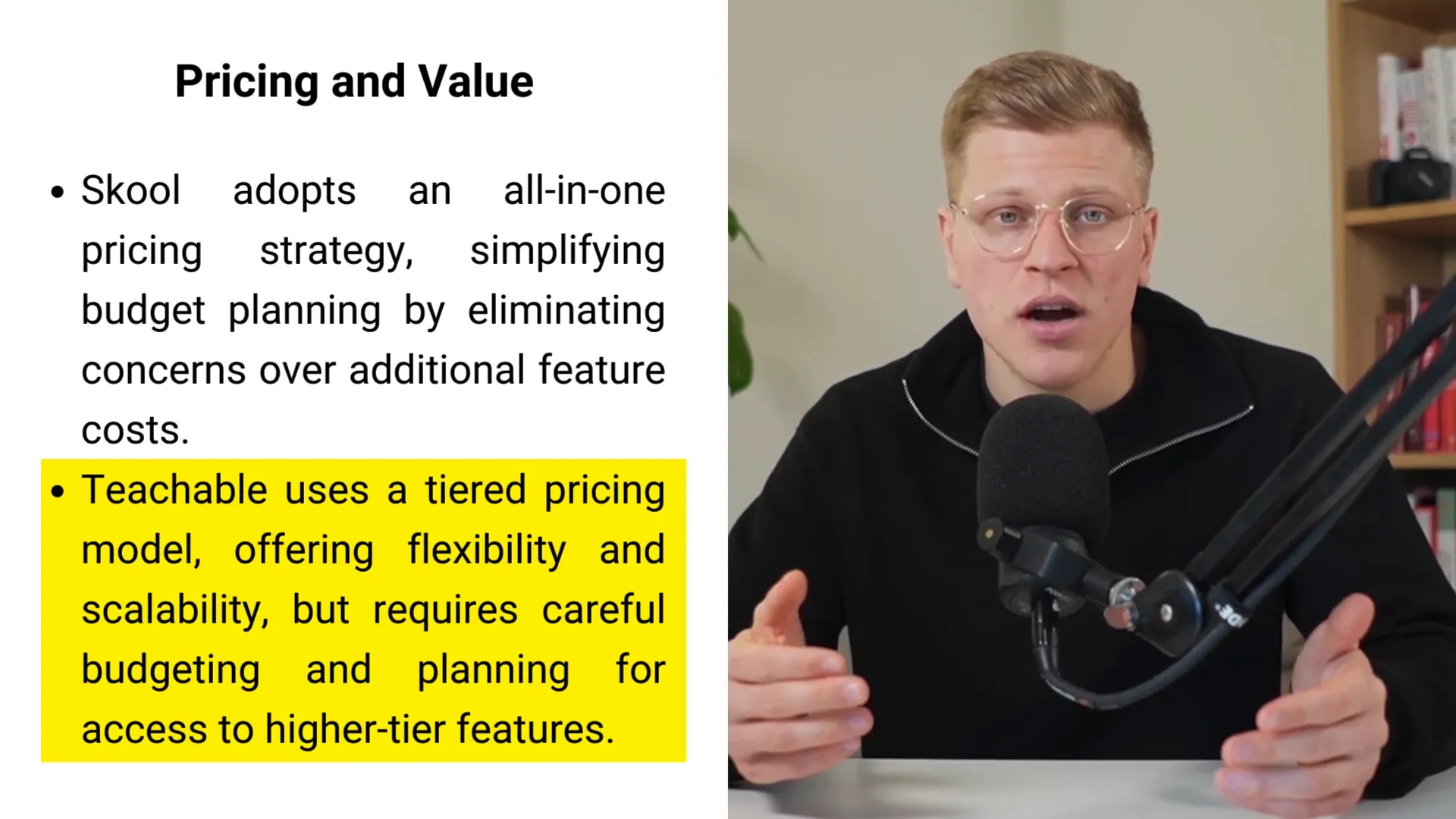
Step 7: Support Systems and Community Engagement
Support is more than just technical help—it’s about building a community and feeling connected.
Skool’s Inclusive Support Philosophy
Skool views support as a communal effort. It offers unrestricted access to resources and fosters a community eager to share knowledge and solve problems together. This approach ensures no educator or student feels isolated in the digital shuffle, creating a vibrant network of mutual assistance.
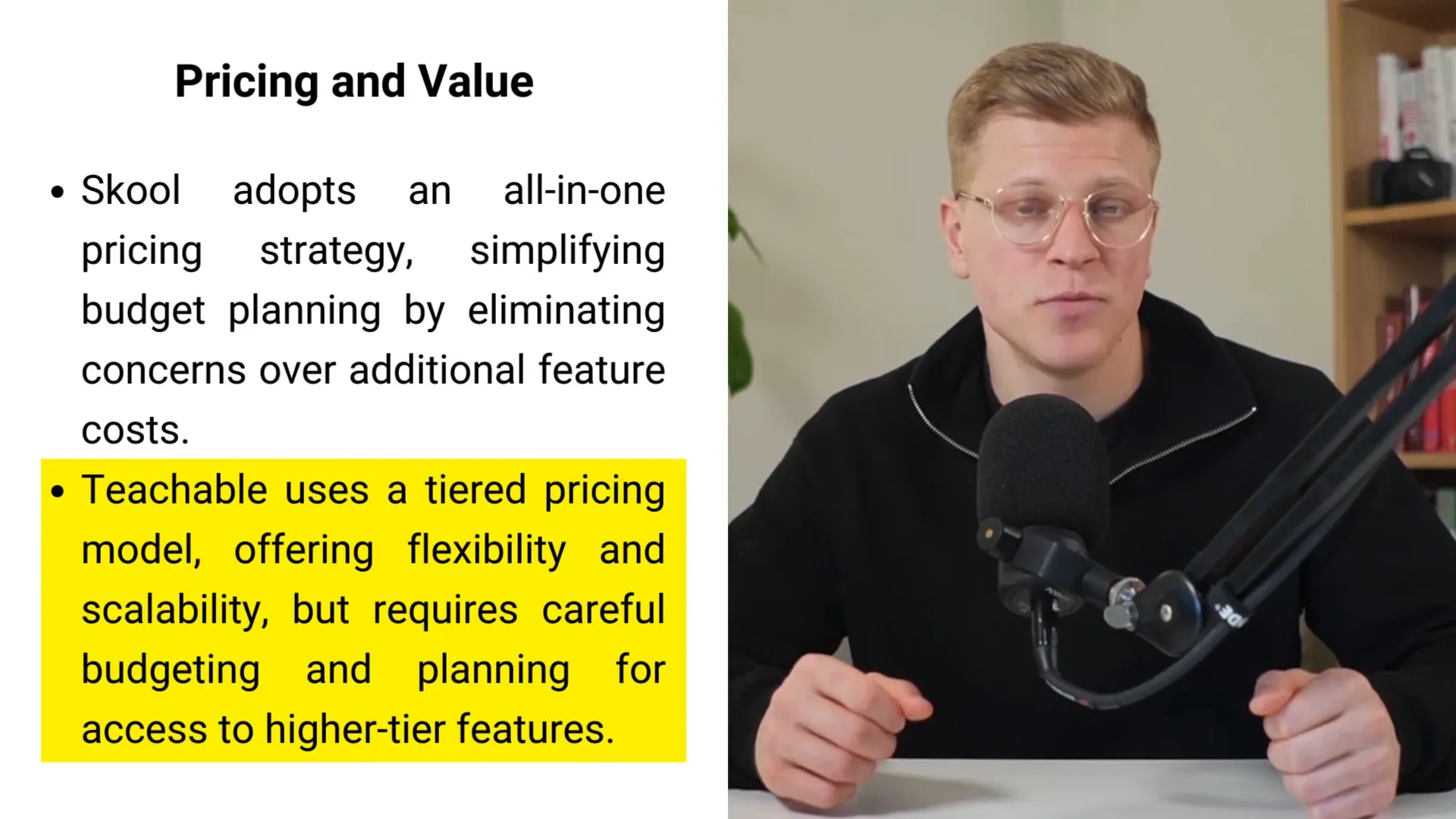
Teachable’s Premium Support Services
While Teachable provides a comprehensive knowledge base, its premium support options like live chat are reserved for paying customers. This creates a more exclusive support environment, which might limit accessibility for users on lower-tier plans.
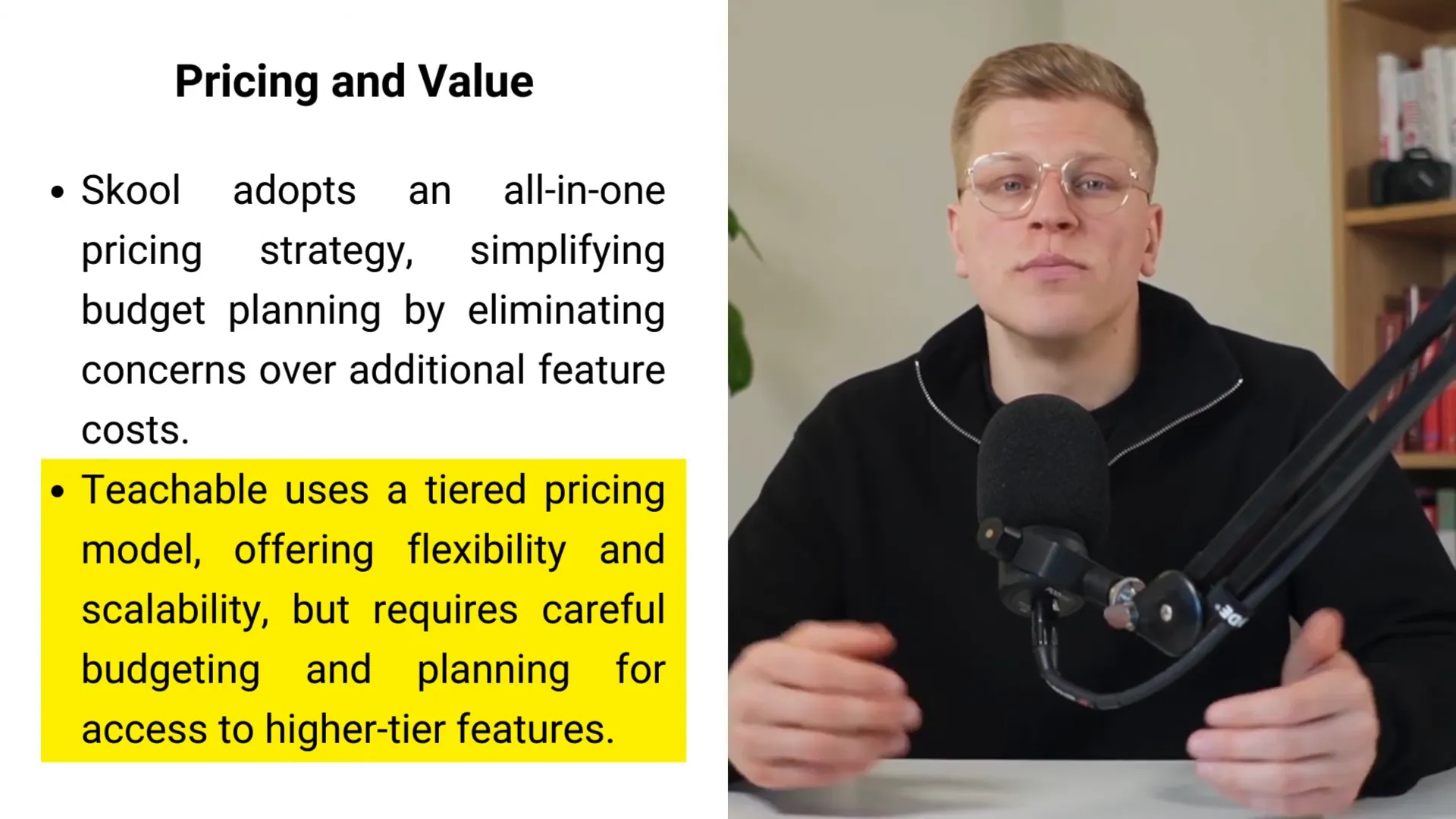
Step 8: Making the Final Decision – Skool vs Teachable
Choosing between Skool and Teachable ultimately depends on your priorities as an educator. Both platforms offer strong capabilities but cater to different needs and preferences.
- Choose Skool if: You want a comprehensive, feature-rich platform that supports community engagement, gamification, extensive integrations, and an all-in-one pricing model. It’s ideal for tech-savvy educators who want to create a dynamic, interactive learning environment and scale without worrying about additional costs.
- Choose Teachable if: You prefer simplicity and a guided course creation process, especially if you’re new to online teaching. Its tiered pricing allows for flexible growth, and its analytics tools help customize courses. However, be prepared for limited community features and tiered support access.
In conclusion, while both platforms have their merits, Skool edges out as the superior choice for digital educators aiming for a scalable, intuitive, and cost-effective online teaching experience. Its focus on building a supportive, engaging, and feature-rich environment makes it a standout option in the evolving world of online education.
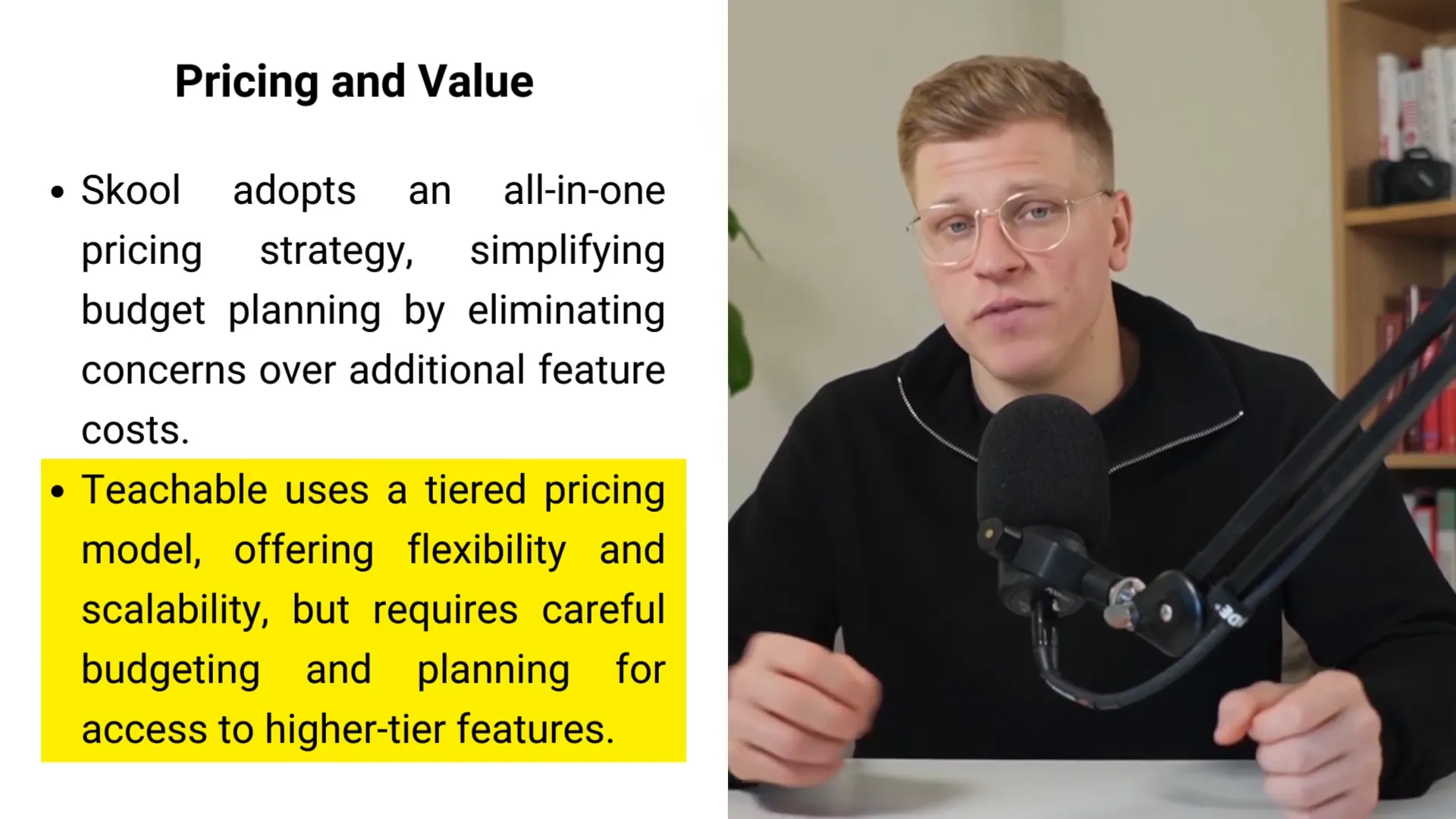
Frequently Asked Questions (FAQ) About Skool vs Teachable
1. Which platform is better for beginners?
Teachable is generally better for beginners due to its straightforward, guided course creation process. It removes much of the technical complexity, making it easier for those new to online teaching.
2. Can Skool support large interactive communities?
Yes, Skool is designed to foster interactive communities with features for group discussions, idea exchanges, and gamification to keep students engaged.
3. Does Teachable offer a free plan?
Yes, Teachable offers a free plan with basic features, allowing educators to start small and upgrade as needed.
4. How do the pricing models differ?
Skool offers an all-in-one pricing model with access to all features for a single fee, while Teachable uses a tiered pricing system where higher tiers unlock more features.
5. Which platform has better integration options?
Skool has a broader range of integrations, including popular video conferencing and CRM tools. Teachable provides essential integrations but is more selective to keep things simple.
6. Is there gamification in both platforms?
Gamification is a key feature in Skool, designed to make learning rewarding and engaging. Teachable does not focus on gamification elements.
7. What kind of support can I expect?
Skool offers open community support and unrestricted resources, while Teachable’s premium support options like live chat are available only on higher-tier plans.
8. Can I scale my courses with both platforms?
Yes, both platforms support growth, but Skool’s all-access model allows seamless scaling without worrying about extra costs, whereas Teachable requires upgrading through pricing tiers.
9. Which platform is better for creating a borderless classroom environment?
Skool excels at creating an engaging, borderless classroom with community features and interactive tools that foster collaboration and connection.
10. How do these platforms handle student analytics?
Teachable offers advanced analytics to understand student behavior and preferences, helping educators tailor their courses. Skool also provides insights but focuses more on community engagement metrics.
Choosing between Skool and Teachable is a significant step in your online teaching journey. By considering your technical comfort, community needs, pricing preferences, and growth plans, you can select the platform that best supports your vision. Both platforms have transformed digital education in meaningful ways, and whichever you choose, you’ll be equipped to create impactful learning experiences.
Ready to Build Your Skool Community?
Start your 14-day free trial today and turn your expertise into a thriving, profitable community that members love.
Start Free Trial