Skool vs Podia: Which Platform Builds Better Creator Businesses?

In today’s fast-evolving digital era, educators and content creators are increasingly turning to online platforms to deliver courses, engage communities, and monetize their expertise. Among the many contenders in this space, two platforms stand out for their unique approaches and growing popularity: Skool and Podia. Choosing the right platform can be a game-changer for your online education journey, whether you’re a solo instructor, a small business, or a growing educational enterprise.
In this detailed article, inspired by insights from George Vlasyev, we’ll dive deep into the nuances of Skool vs Podia. We’ll explore their course creation capabilities, ecommerce and marketing tools, community engagement features, user experience, integrations, pricing, support, and future outlook. By the end, you’ll have a clear understanding of which platform aligns best with your needs and ambitions.
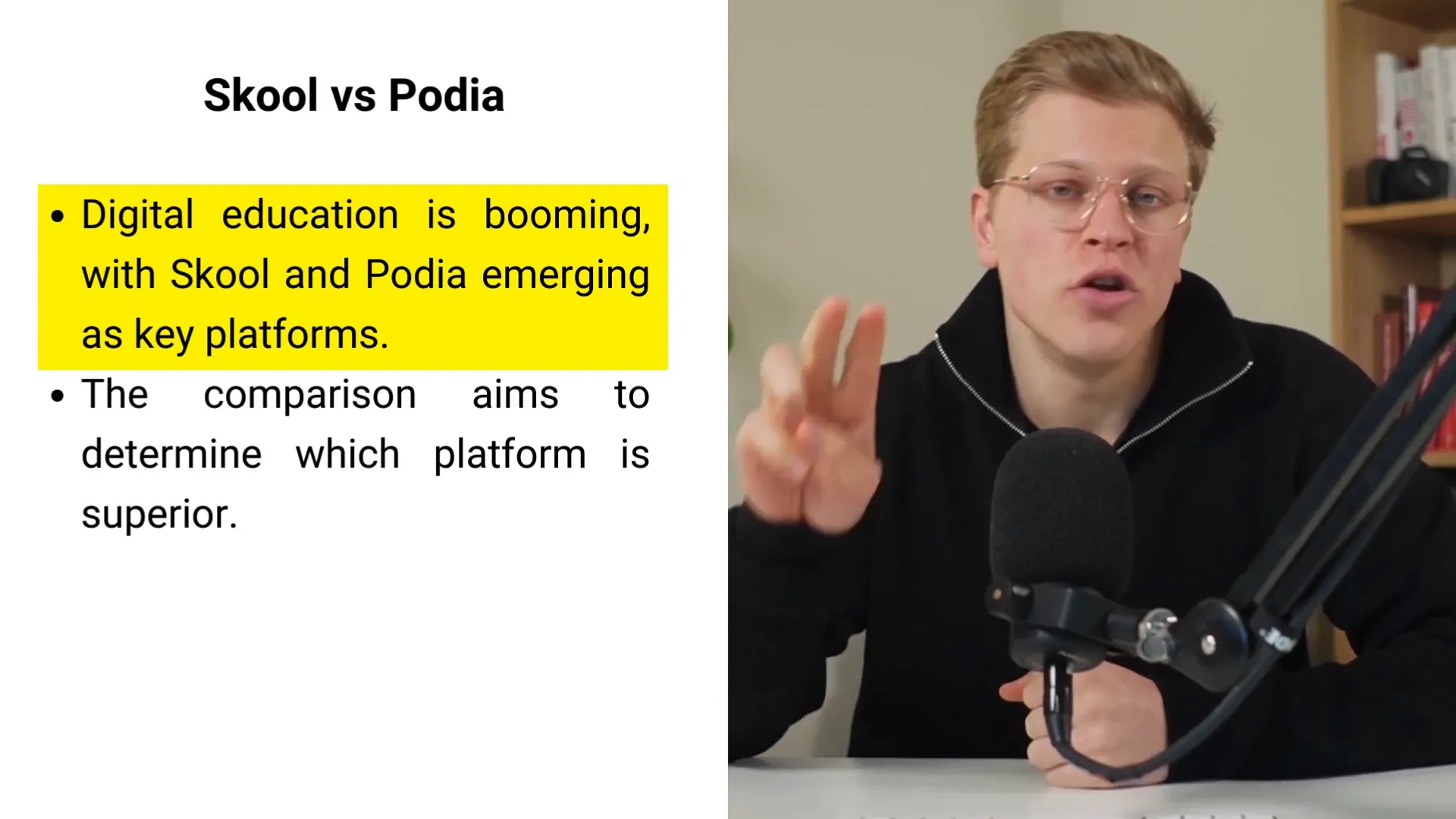
Table of Contents
- Step 1: Understanding Course Creation and Management
- Step 2: Comparing Ecommerce and Marketing Tools
- Step 3: Exploring Community Engagement and Interaction
- Step 4: Evaluating User Experience
- Step 5: Integration Capabilities
- Step 6: Pricing Comparison
- Step 7: User Support and Community
- Step 8: Platform Updates and Future Roadmap
- Final Thoughts: Which Platform Should You Choose?
- Frequently Asked Questions (FAQ)
Step 1: Understanding Course Creation and Management
One of the most critical aspects of any online education platform is its ability to facilitate course creation and management. As an educator or course creator, your workflow needs to be smooth, intuitive, and flexible enough to handle your content style and pedagogy.
Skool’s Robust and Feature-Rich Course Builder
Skool offers an extensive suite of tools designed to help educators build immersive and interactive courses. It supports a variety of content types, including:
- Text-based lessons
- Video content
- Quizzes and assignments
- Community-driven activities
This diversity allows creators to craft engaging learning experiences that can cater to different student preferences and learning styles. Additionally, Skool provides detailed tracking of student progress, enabling instructors to monitor how learners move through the material and identify areas where additional support might be needed.
Skool also integrates course management with community features, encouraging student interaction and collaboration. This combination fosters a more dynamic and supportive learning environment, making education not just a one-way dissemination of information, but a shared journey.
“Educators can develop immersive and interactive learning experiences by incorporating a variety of content types, including text, videos, quizzes, and more.” — George Vlasyev
However, one caveat is that Skool’s wide array of features might feel overwhelming for beginners who are new to online course creation. The learning curve can be steeper, requiring some time investment to master the platform’s full potential.
Podia’s Streamlined and User-Friendly Approach
In contrast, Podia emphasizes simplicity and ease of use. Its course builder is intuitive, allowing creators to set up and launch courses quickly. This no-fuss approach appeals especially to users who want to get started without spending excessive time learning complex functionalities.
Podia supports the basic course structure, including video lessons, text, and quizzes. While it covers the essentials, it does not offer the same depth of interactivity or community integration as Skool. This limitation may become apparent for educators who want to build more advanced or multifaceted courses.
For beginners or small businesses, Podia’s straightforward setup can be a major advantage. It allows you to focus on content creation and sales without getting bogged down in technical details.
Step 2: Comparing Ecommerce and Marketing Tools
Building a great course is just part of the equation. You also need effective tools to market, sell, and manage payments for your offerings. Let’s examine how Skool and Podia stack up in ecommerce and marketing capabilities.
Skool’s Comprehensive Ecommerce and Marketing Suite
Skool integrates a powerful ecommerce solution that supports diverse pricing models, including:
- One-time payments
- Subscriptions
- Payment plans
This flexibility allows educators to tailor their pricing strategy to their audience’s preferences and maximize revenue streams. Skool also offers an affiliate program, enabling course creators to leverage word-of-mouth marketing by incentivizing others to promote their courses.
On the marketing front, Skool shines with robust features such as:
- Email marketing capabilities for nurturing and engaging your audience
- Customizable landing pages designed to convert visitors into students
- SEO tools to improve course visibility on search engines
These combined tools make Skool a potent platform for educators who want to scale their reach and marketing efforts comprehensively.
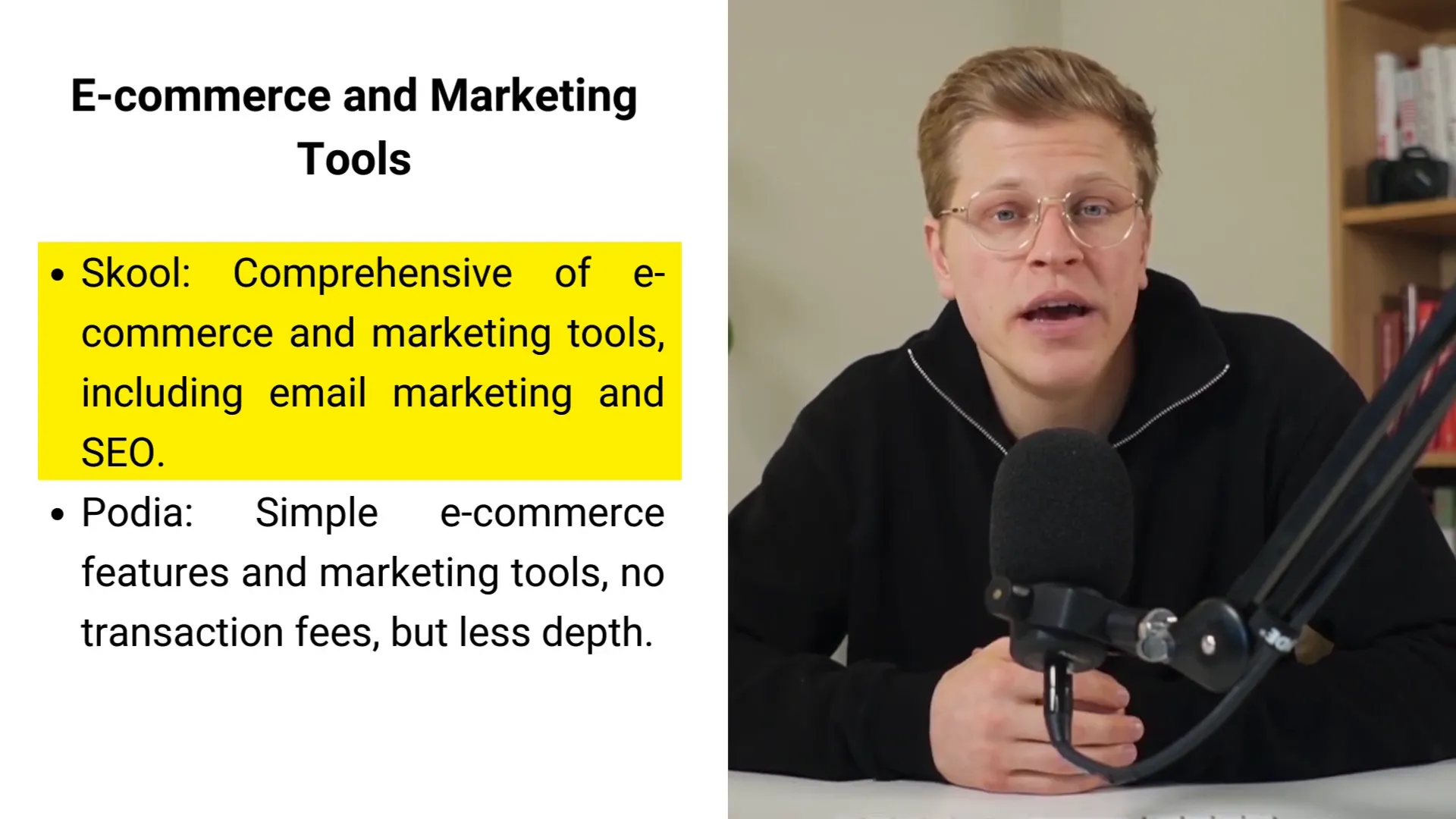
Podia’s Simple Yet Effective Ecommerce Features
Podia keeps ecommerce straightforward, supporting multiple pricing options without charging transaction fees. This is a significant benefit for creators concerned about fees eating into their profits.
Its marketing tools include:
- Basic email marketing functionality
- Sales page creation with easy customization
While these tools are user-friendly and suitable for beginners, they don’t offer the breadth or depth of options available on Skool. For users who want to expand their marketing campaigns or implement advanced sales funnels, Podia’s simplicity might feel limiting over time.
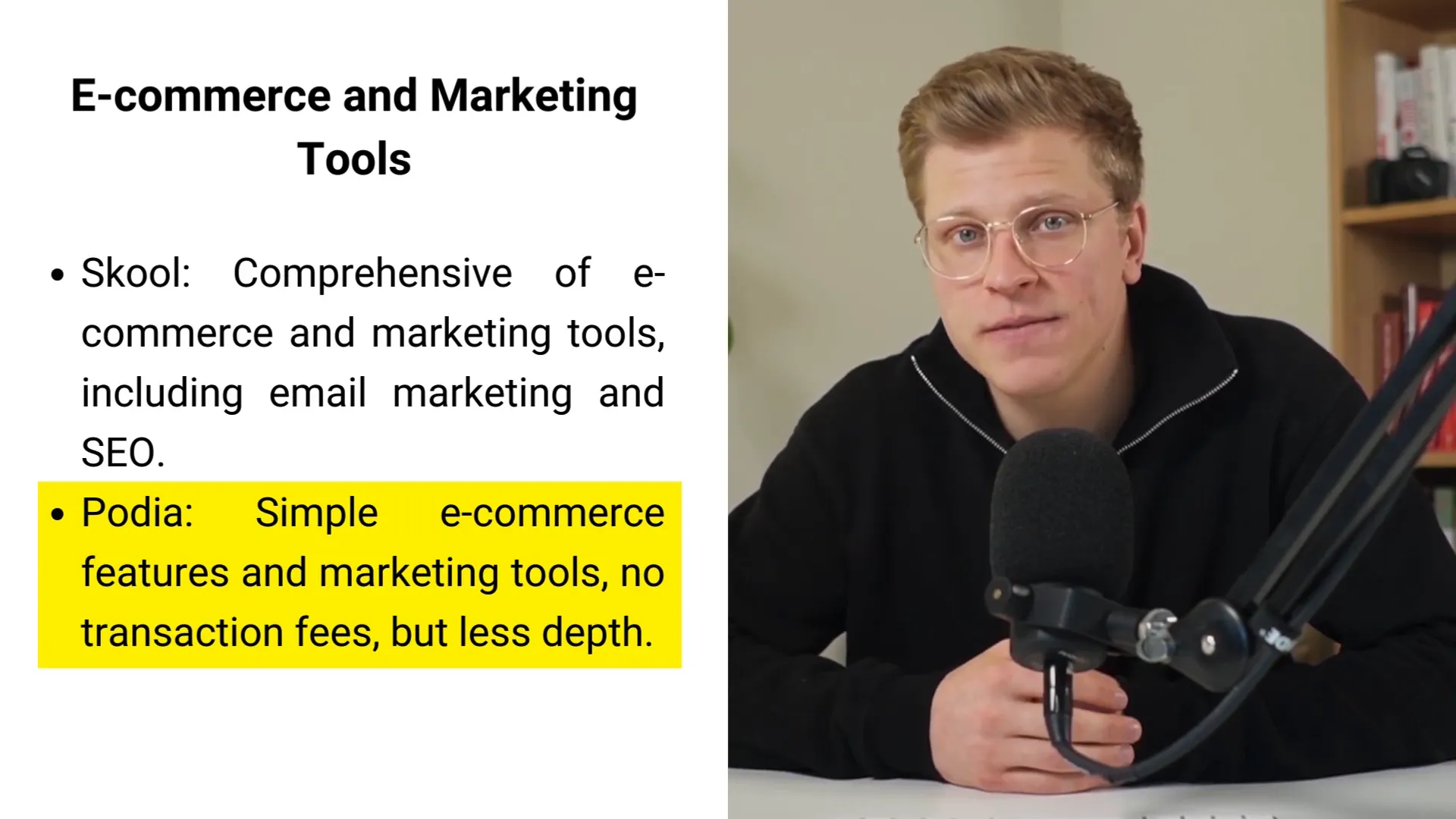
Step 3: Exploring Community Engagement and Interaction
Community features play a pivotal role in online learning success. They foster collaboration, motivation, and a sense of belonging among students. Let’s see how Skool and Podia cater to community building.
Skool’s Vibrant Community Spaces
Skool excels in creating dedicated spaces for student collaboration and discussion. It encourages educators to engage directly with learners through:
- Discussion forums
- Group assignments and feedback
- Personalized instructor-student interactions
This vibrant community environment supports learners emotionally and academically, which can lead to higher course completion rates and better educational outcomes.
Moreover, the integrated community features make it easy for instructors to nurture relationships and provide ongoing support, which is invaluable for student satisfaction and retention.
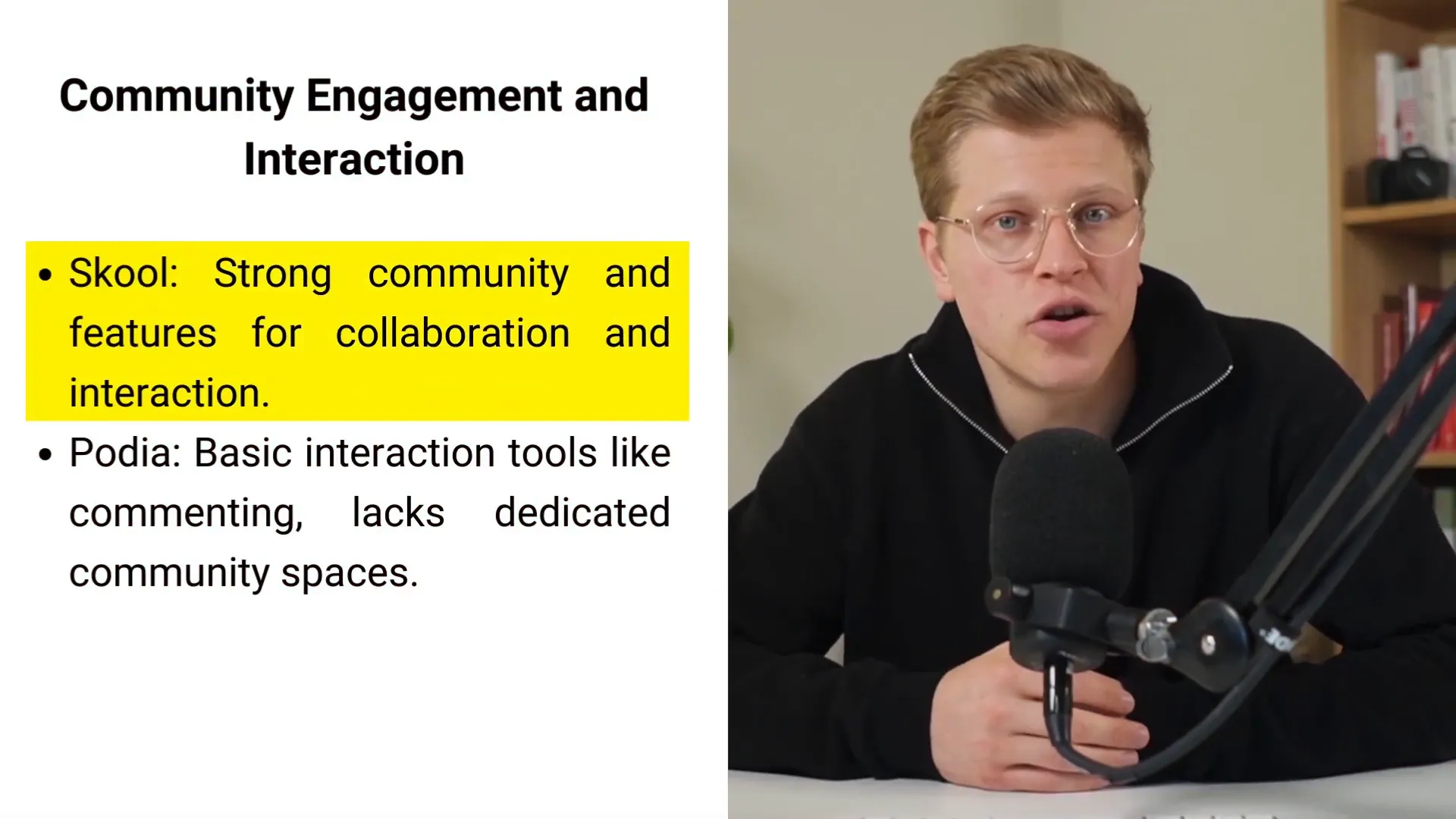
Podia’s Basic Community Interaction Tools
Podia offers fundamental community engagement through a commenting system embedded within courses. This facilitates communication between students and instructors, allowing for questions and clarifications.
However, Podia lacks the dedicated community spaces that Skool provides. Without forums or group interaction features, the learning experience can feel more isolated for students, and opportunities for peer-to-peer collaboration are limited.
For educators who prioritize community-driven learning, this may be a crucial consideration.
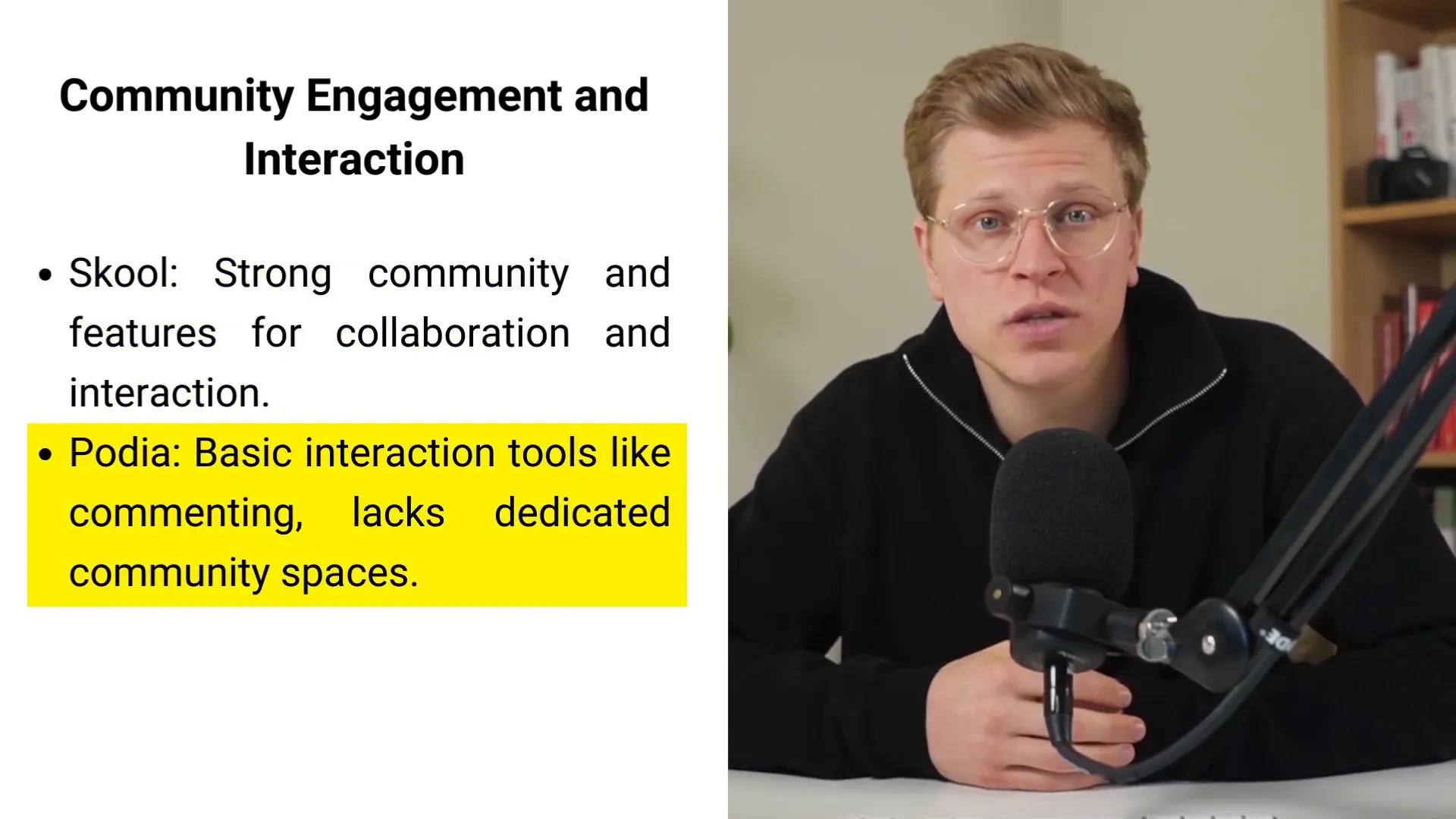
Step 4: Evaluating User Experience
User experience (UX) impacts both educators and learners. A platform that is easy to navigate and visually appealing can enhance satisfaction and reduce friction.
Skool’s Modern and Intuitive Interface
Skool offers a sleek, modern interface that is intuitive for both teaching and learning. Its responsive design ensures accessibility across devices, including desktops, tablets, and smartphones, which is essential for learners on the go.
Additionally, Skool allows advanced customization options. Educators who want a tailored teaching environment can adjust layouts, branding, and course flow to fit their unique style.
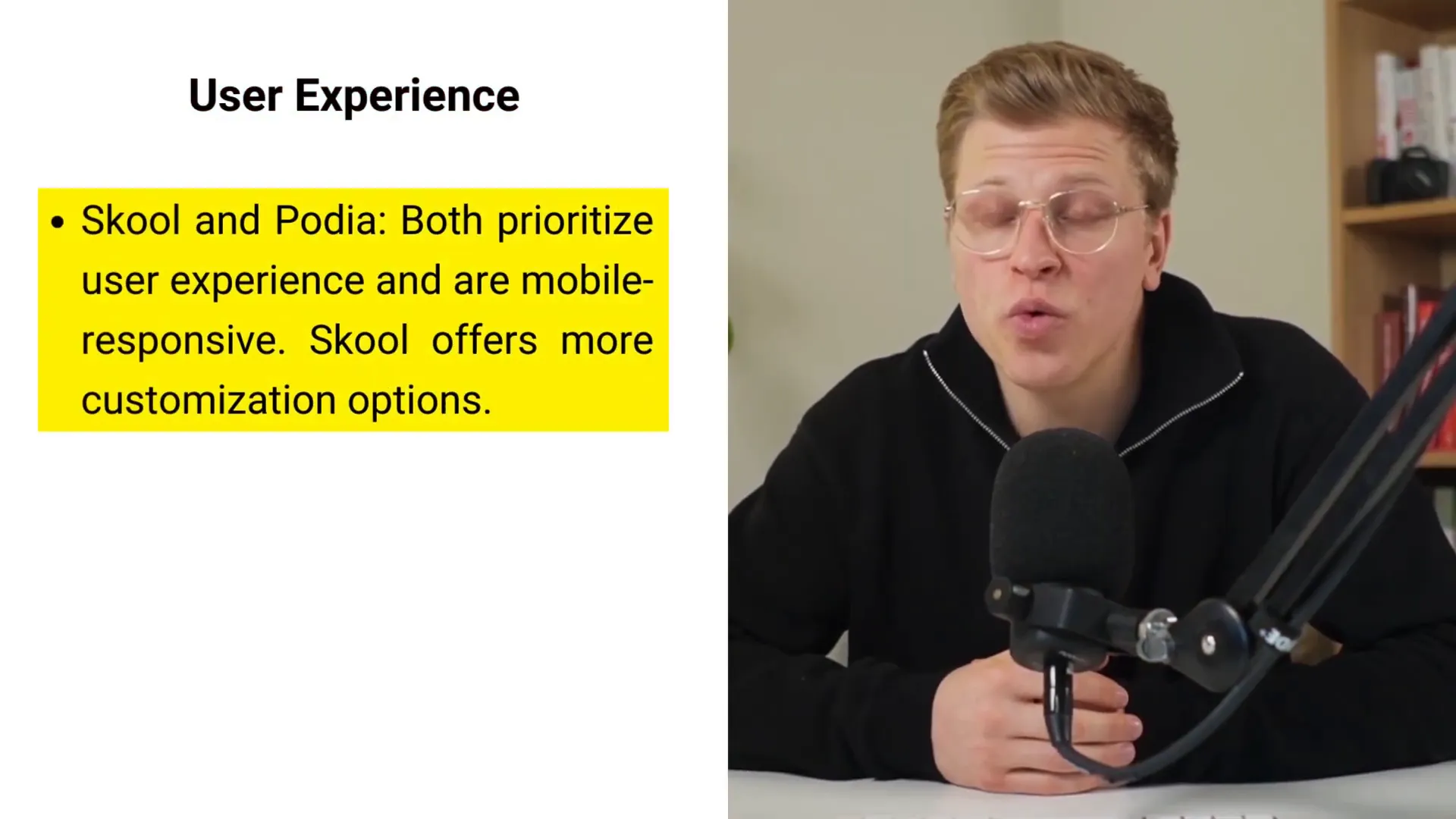
Podia’s Simple and Functional Design
Podia emphasizes user-friendliness with a clean and straightforward design. It focuses on functionality, ensuring that users can quickly find what they need without distractions.
While Podia is also mobile responsive, it offers fewer customization features compared to Skool. This simplicity helps beginners but may limit those wanting to create a unique and branded learning experience.
Step 5: Integration Capabilities
Integrations are crucial for extending platform functionality by connecting with other tools for marketing, analytics, payments, and content sharing.
Skool’s Extensive Integration Ecosystem
Skool supports an extensive range of integrations, connecting seamlessly with tools for:
- Content sharing and hosting
- Communication platforms
- Payment gateways
- Course management systems
This versatility makes Skool attractive for educators seeking a comprehensive, all-in-one solution that fits into their existing digital toolkit.
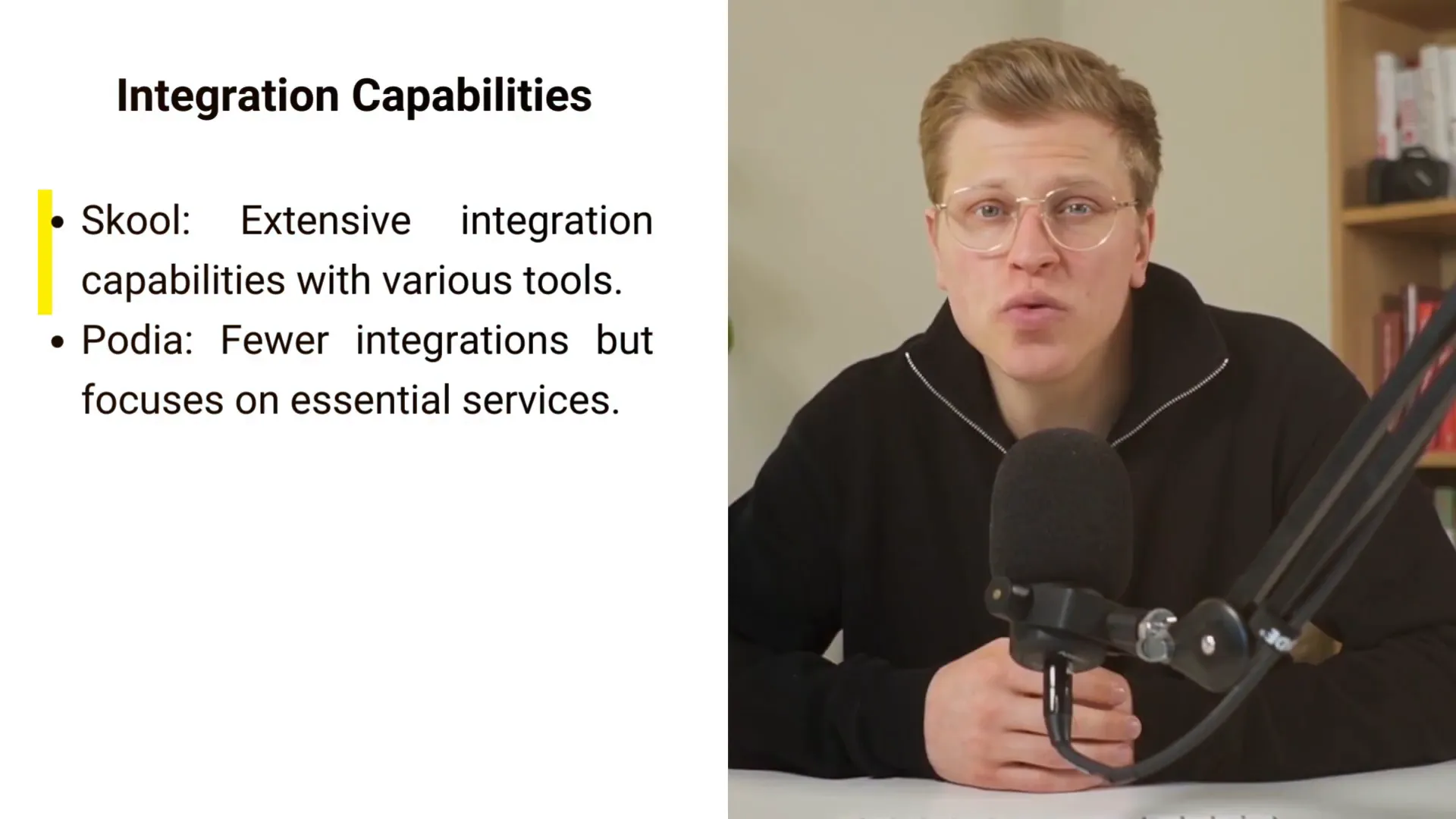
Podia’s Focused but Valuable Integrations
Podia offers a shorter list of integrations but focuses on essential services like email marketing platforms and analytics tools. These carefully selected integrations add significant value without overwhelming users.
For users with simpler needs or those just starting, Podia’s focused integrations can be sufficient. However, educators requiring advanced workflows or diverse third-party connections might find Podia’s options limited.
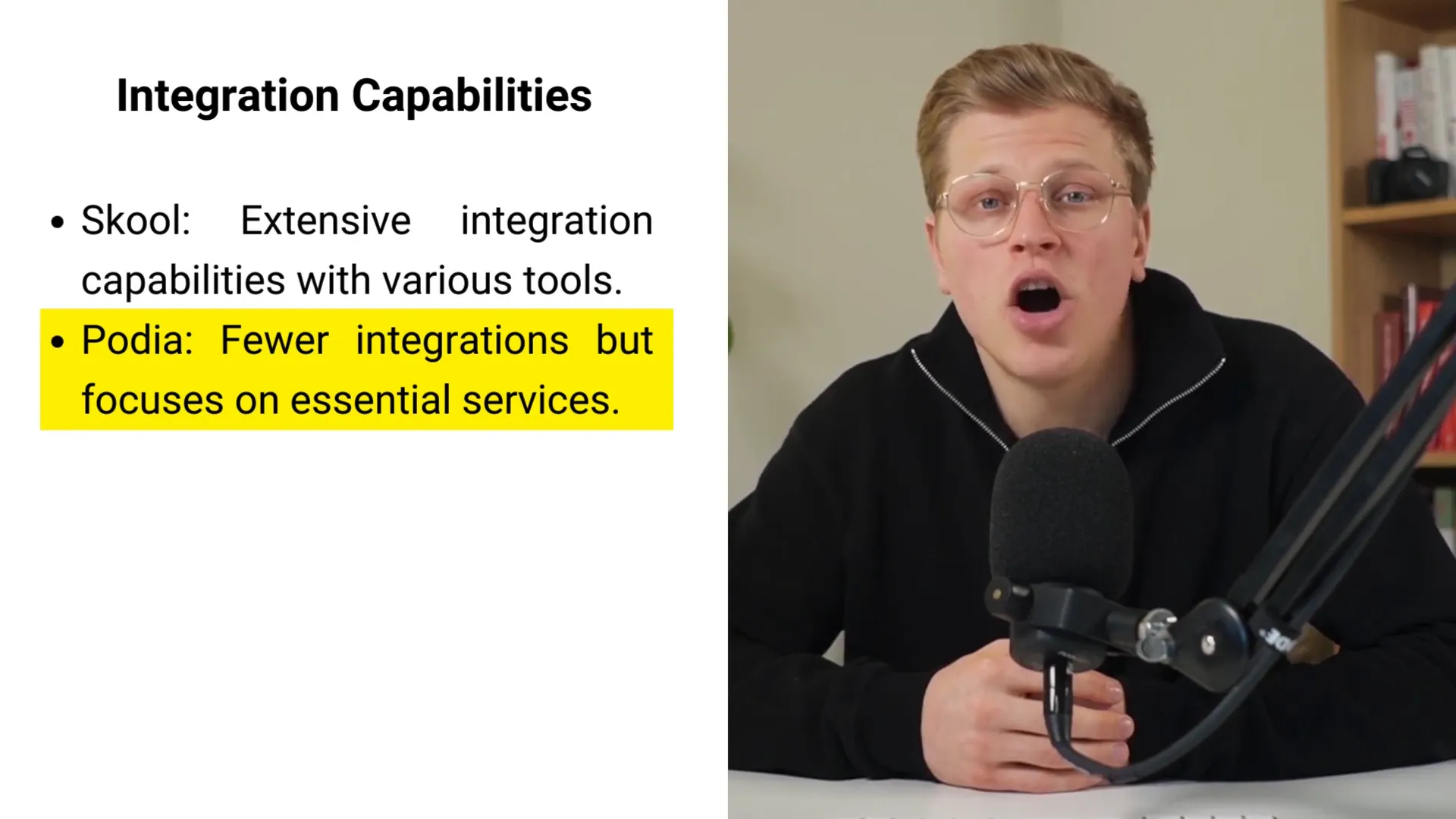
Step 6: Pricing Comparison
Pricing is often a deciding factor when choosing a platform. It impacts your budget and the features you can access.
Skool’s Simple All-Inclusive Pricing
Skool offers a straightforward pricing model with a single, all-inclusive package priced at $99 per month. This plan grants access to all features, with no hidden fees or tier limitations.
This simplicity benefits educators who want clear budgeting without worrying about additional costs as they grow.
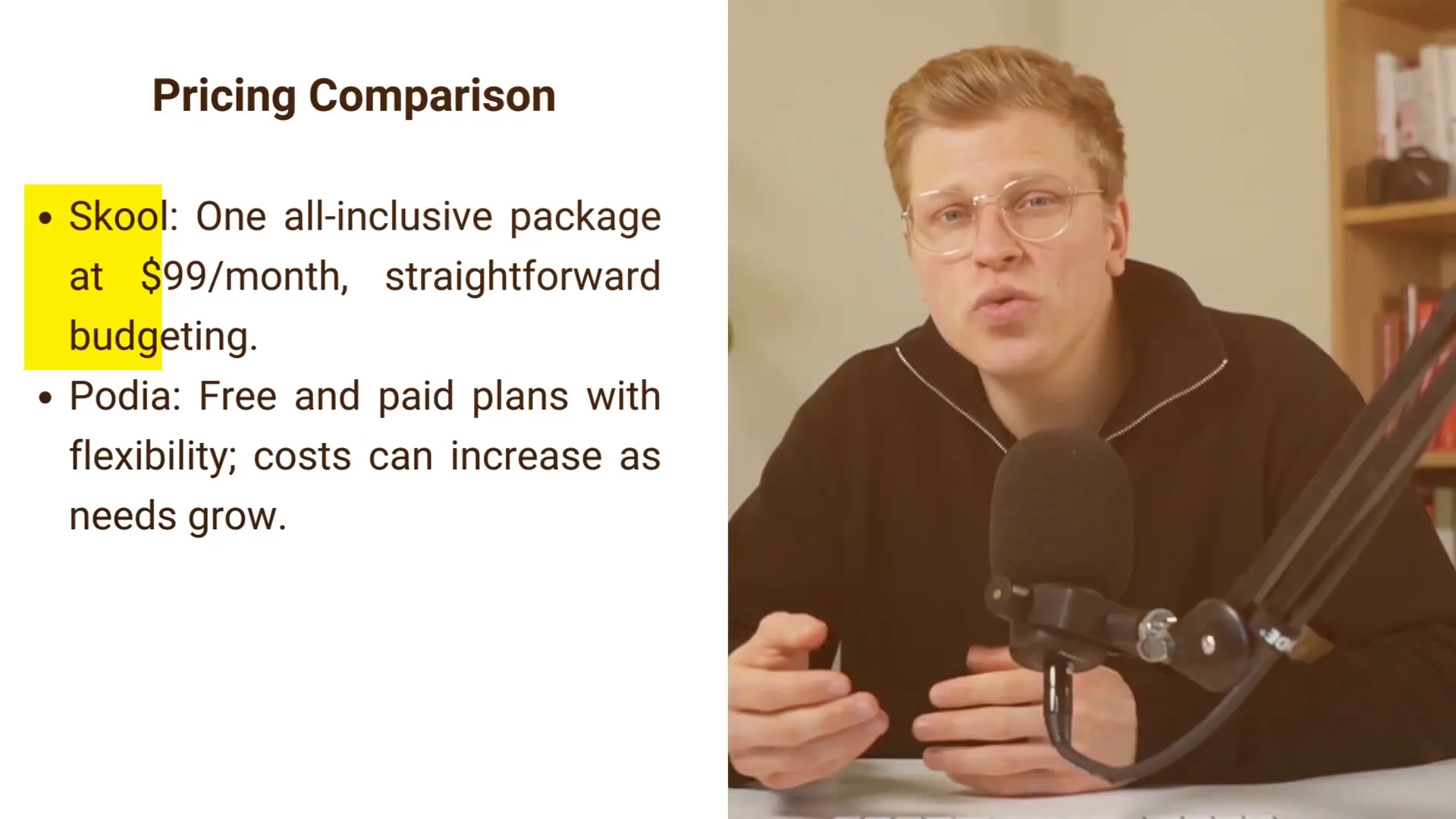
Podia’s Tiered Pricing Structure
Podia provides a free plan with basic features but includes transaction fees, which can add up. It also offers two paid plans:
- Mover: Entry-level paid plan with more features and no transaction fees
- Shaker: Higher-tier plan with advanced marketing and sales tools
This tiered approach allows flexibility, letting users pick a plan that fits their current needs and upgrade as they grow. However, costs can increase significantly as more features are required.
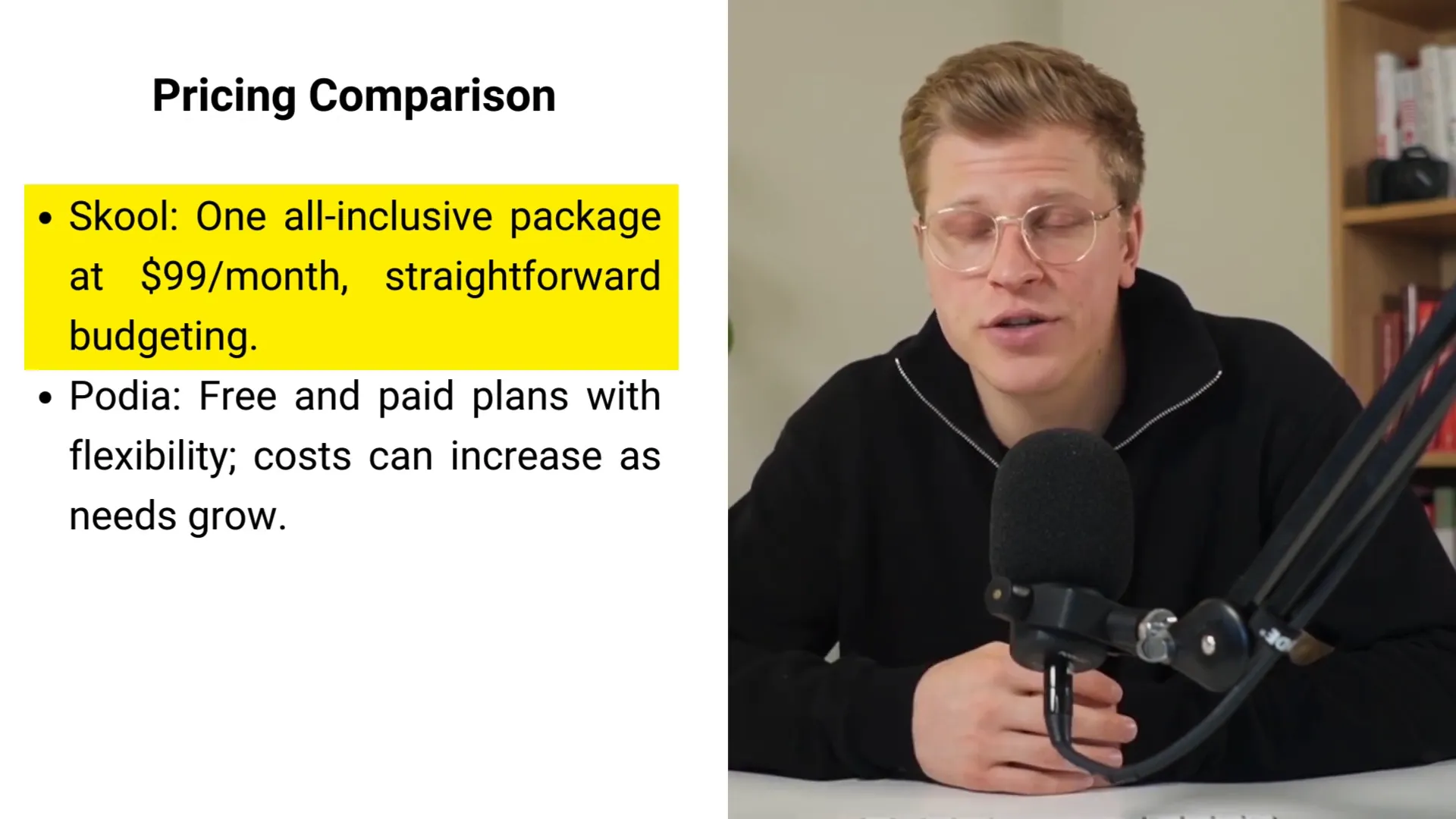
Step 7: User Support and Community
Reliable support and a strong user community can make a big difference in your experience, especially when facing technical challenges or seeking advice.
Skool’s Prompt Support and Vibrant Community
Skool is known for its responsive and reliable customer support. Additionally, it hosts a vibrant community of educators who share insights, resources, and encouragement.
This combination creates a supportive network that enhances the platform’s value and helps users maximize their success.
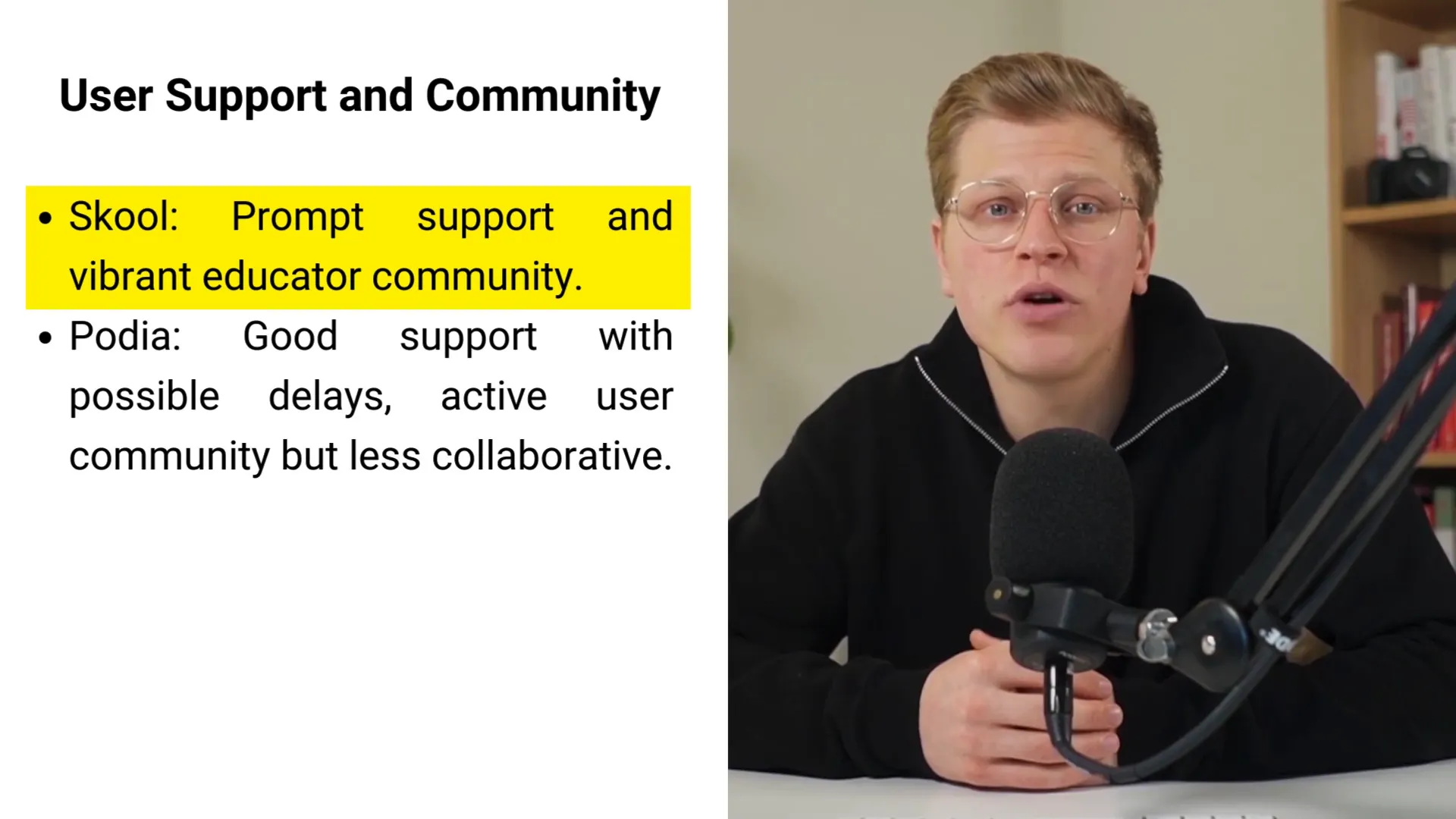
Podia’s Support and Active User Base
Podia offers commendable support, including live chat. However, some users report longer response times during peak periods.
Podia also has an active user community, but the level of collaboration may not be as deep or resource-rich as Skool’s community.
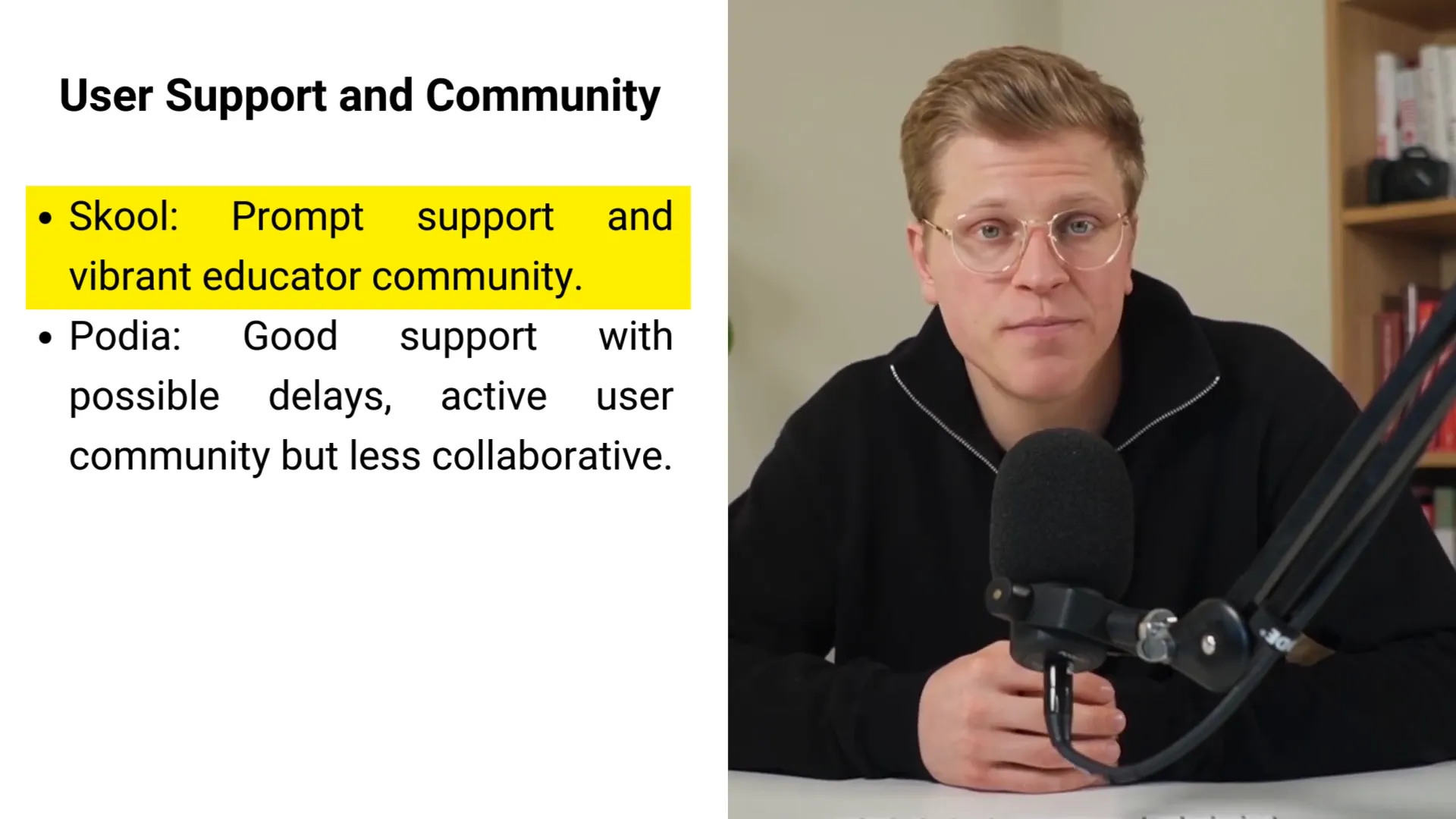
Step 8: Platform Updates and Future Roadmap
The pace of platform updates and clarity about future features can influence long-term satisfaction and planning.
Skool’s Transparent and User-Driven Roadmap
Skool regularly releases updates driven by user feedback and maintains a transparent public roadmap. This openness allows educators to anticipate new features and trust that the platform is evolving to meet their needs.
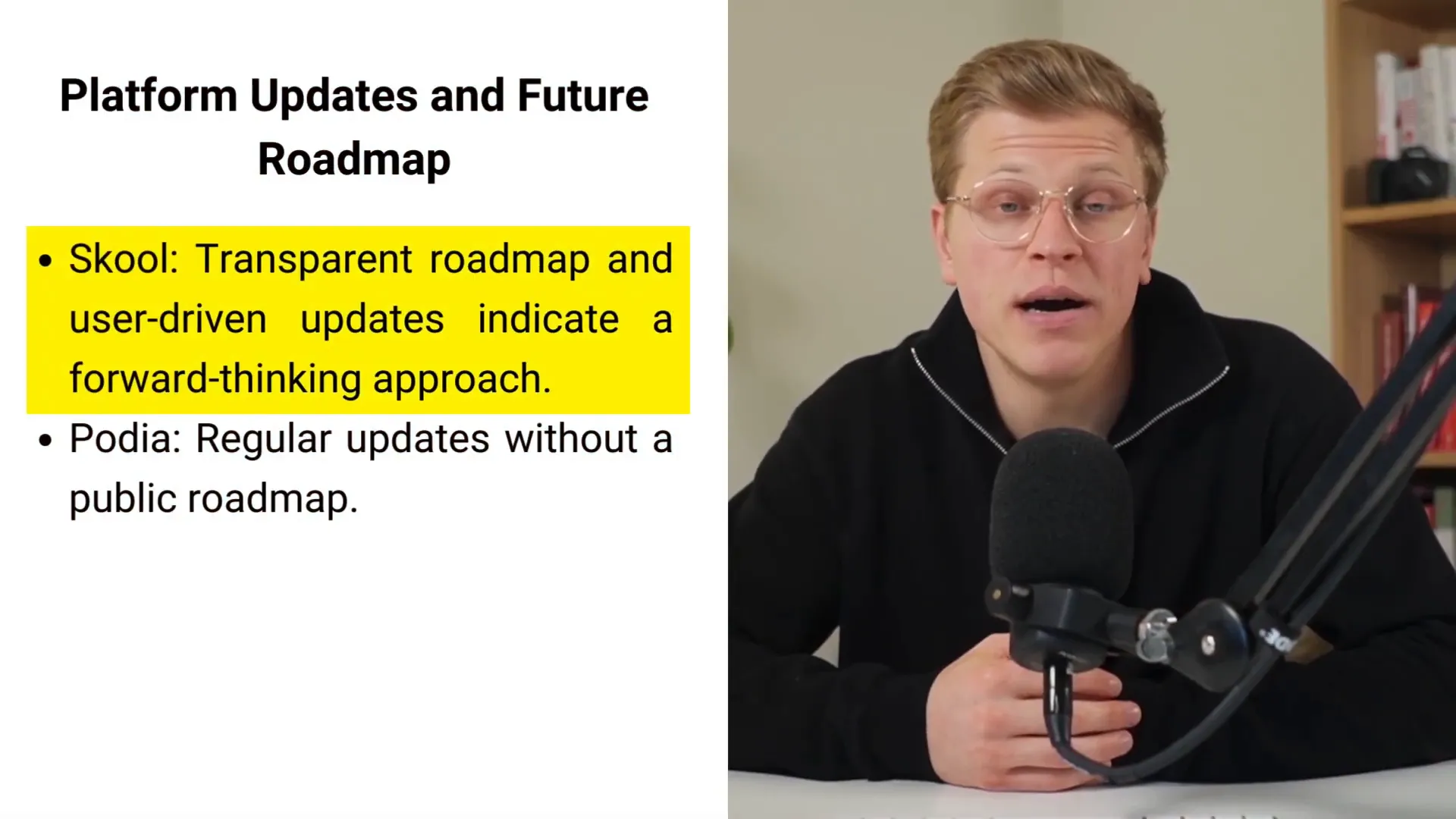
Podia’s Steady Updates Without Public Roadmap
Podia continues to roll out new features and improvements but does not provide a public roadmap. This makes it harder for users to predict upcoming changes or plan accordingly.
Final Thoughts: Which Platform Should You Choose?
Your choice between Skool vs Podia ultimately depends on your unique needs, technical comfort level, and growth ambitions.
- Choose Skool if: You want a comprehensive platform with advanced course creation tools, robust marketing and ecommerce options, and vibrant community features. Skool is ideal for growth-focused educators who value scalability and a tailored teaching environment.
- Choose Podia if: You prefer simplicity, ease of use, and a straightforward path to launching courses and sales. Podia is well-suited for beginners and small businesses looking to start without hefty investments or a steep learning curve.
Both platforms offer strong value propositions, so consider your priorities carefully. Whether you need extensive functionality or a user-friendly experience, Skool and Podia are among the best options in the online course creation space.
Frequently Asked Questions (FAQ)
1. Can I switch from Podia to Skool or vice versa later?
Yes, both platforms allow you to export your content and migrate, but it may require manual effort to adapt courses and community data. Planning your choice carefully upfront can save time later.
2. Does Skool charge transaction fees?
No, Skool’s $99 monthly plan includes all features without charging transaction fees on your sales.
3. Can I use my own domain with Skool and Podia?
Both platforms support custom domains, allowing you to brand your course website fully.
4. Is there a free trial available?
Podia offers a free plan with limited features, while Skool typically offers a free trial period to test their full platform. Check their websites for the latest offers.
5. How do the community features impact student engagement?
Community features like forums and group discussions increase student interaction, motivation, and retention. Skool’s dedicated community spaces provide richer engagement compared to Podia’s basic commenting system.
6. Which platform is better for marketing automation?
Skool offers more advanced email marketing and SEO tools, making it better suited for educators aiming to grow their audience through automation.
7. Can I sell digital products other than courses?
Podia supports selling digital downloads, memberships, and webinars, while Skool mainly focuses on courses and community memberships.
8. Are these platforms suitable for corporate training?
Skool’s advanced features and community tools make it a strong candidate for corporate training environments. Podia is more focused on individual creators and small businesses.
Whatever your choice, investing in an online education platform is an exciting step toward sharing your knowledge with the world. By carefully weighing the pros and cons of Skool vs Podia, you can confidently select the best platform to support your teaching journey and business growth.
Ready to Build Your Skool Community?
Start your 14-day free trial today and turn your expertise into a thriving, profitable community that members love.
Start Free Trial